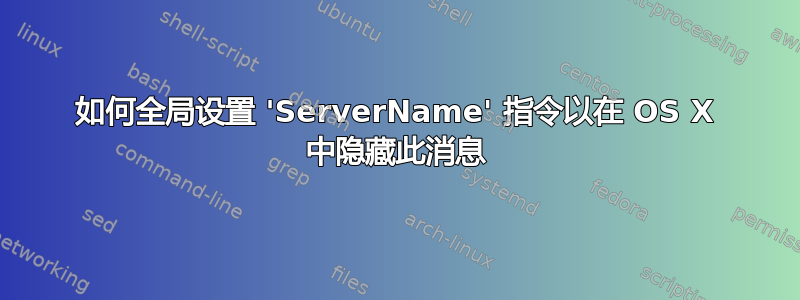
启动 Apache 时出现此错误消息。我使用的是 macOS Mojave 10.14.5。
AH00558:httpd:无法使用 Stevens-MacBook-Air.local 可靠地确定服务器的完全限定域名。全局设置“ServerName”指令以隐藏此消息 httpd (pid 856) 已在运行
我在文件中添加了名称服务器httpd.conf,但仍然出现此错误消息。
# If your host doesn't have a registered DNS name, enter its IP address here.
#
#ServerName www.example.com:80
#ServerName localhost:8080
我错过了什么以至于该消息仍然出现?
答案1
我在 httpd.conf 文件中添加了名称服务器,但仍然出现此错误消息。
很抱歉,你没有。实际上你拥有的是:
# If your host doesn't have a registered DNS name, enter its IP address here.
#
#ServerName www.example.com:80
#ServerName localhost:8080
请注意,上面的所有行#ServerName localhost:8080都已#添加到行首。这意味着它们已被注释掉。查看该配置文件;还有其他行已被注释掉,也已被注释掉。要使您的设置生效,您需要像这样取消注释。
# If your host doesn't have a registered DNS name, enter its IP address here.
#
#ServerName www.example.com:80
ServerName localhost:8080
然后重新启动 Apache,您就应该能够按http://localhost:8080预期访问该 Apache 服务器。
答案2
在 apache 配置中添加一行您的完全限定主机名:
LINE='ServerName www.example.com'
FILE='/etc/apache2/apache2.conf'
grep -qF -- "$LINE" "$FILE" || echo "$LINE" >> "$FILE"
service apache2 restart
如果您的服务器没有域,请localhost改用


