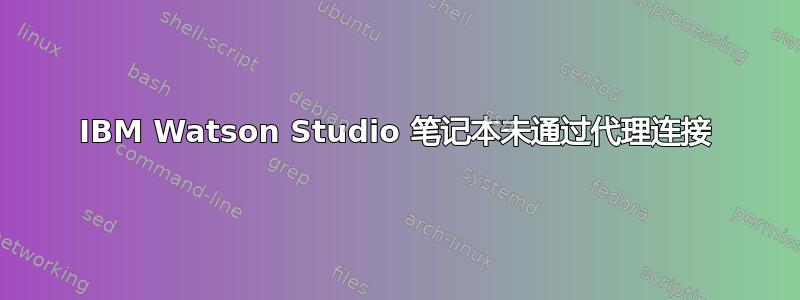
使用我所在机构的网络访问(通过代理服务器),我可以访问我的 IBMCloud 帐户、我的仪表板、我的项目,但是当我继续编辑笔记本时,内核始终无法连接。它不断重试,最后显示:
Connecting to the notebook kernel is taking far longer than expected. The kernel will be automatically restarted.
当我使用非代理服务器从我的个人笔记本电脑尝试相同操作时,一切正常。所以我认为这里的问题出在代理上。有没有使用代理服务器使用 IBM Watson Studio Notebooks 的修复方法?
答案1
我从未使用过 IBM Watson Studio 笔记本,但由于它基于 Jupyter,因此为 Jupyter 设置代理应该可以解决您的问题。例如,参见此 Stackoverflow 问题。
在笔记本中设置代理
在笔记本中设置代理
In [1]: import os
os.environ['http_proxy'] = "http://user:passwd@host:port"
os.environ['https_proxy'] = "https://user:passwd@host:port"
In [2]: import requests
requests.get("http://google.com")
Out[2]: <Response [200]>
设置操作系统的代理设置
在你的 Jupyter 笔记本中
import sys,os,os.path
os.environ['http_proxy']="http://user:passwd@host:port"
os.environ['https_proxy']="http://user:passwd@host:port"
将代理添加到 Notebook 启动
~/.jupyter/profile_myserver/startup/00-startup.py使用代理设置进行编辑
import sys,os,os.path
os.environ['http_proxy']="http://proxy.example.com:80"
os.environ['https_proxy']="https://proxy.example.com:443"


