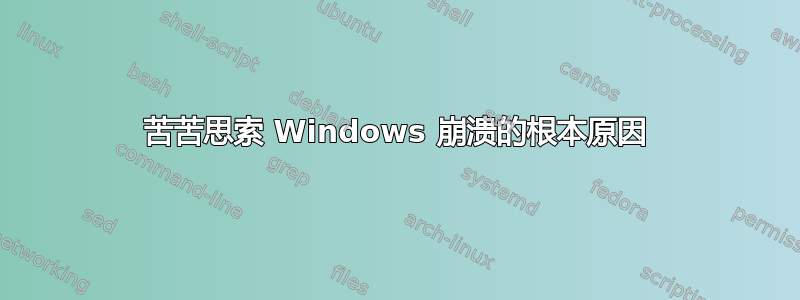
我有第二台 Windows 10 PC,用于 Docker 服务器,它经常但随机地崩溃并自动重启。
事件查看器在崩溃/重启时列出了所有这些内容;这里的顺序只是我碰巧复制它们的方式:
Reported by component: Processor Core
Error Source: Machine Check Exception
Error Type: Cache Hierarchy Error
Processor APIC ID: 9
SCEP Certificate enrollment initialization for DOMAIN\USER$ via https://AMD-KeyId-578c545f796951421221a4a578acdb5f682f89c8.microsoftaik.azure.net/templates/Aik/scep failed:
GetCACaps
GetCACaps: Not Found
{"Message":"The authority \"amd-keyid-578c545f796951421221a4a578acdb5f682f89c8.microsoftaik.azure.net\" does not exist."}
HTTP/1.1 404 Not Found
Date: Sat, 06 Jan 2024 06:58:26 GMT
Content-Length: 121
Content-Type: application/json; charset=utf-8
X-Content-Type-Options: nosniff
Strict-Transport-Security: max-age=31536000;includeSubDomains
x-ms-request-id: e3535bf7-eb0d-4a53-8022-0837347b1aaf
Method: GET(172ms)
Stage: GetCACaps
Not found (404). 0x80190194 (-2145844844 HTTP_E_STATUS_NOT_FOUND)
The previous session did not finalize the tracking file on device \Device\HarddiskVolume3. The tracking file has been reset.
The previous session did not finalize the tracking file on device \Device\HarddiskVolume8 (F:). The tracking file has been reset.
The previous session did not finalize the tracking file on device \Device\HarddiskVolume5 (E:). The tracking file has been reset.
The previous session did not finalize the tracking file on device \Device\HarddiskVolume6 (G:). The tracking file has been reset.
The previous session did not finalize the tracking file on device \Device\HarddiskVolume7 (D:). The tracking file has been reset.
The previous session did not finalize the tracking file on device \Device\HarddiskVolume1 (C:). The tracking file has been reset.
A timeout was reached (45000 milliseconds) while waiting for the NvStreamNetworkSvc service to connect.
Intel(R) I211 Gigabit Network Connection
Network link is disconnected.
A connection to the Windows Update service could not be established.
The Network List Manager reports no connectivity to the internet.
我已确认所有固件、BIOS、驱动程序和更新均已完全更新。我还监控了一台超酷的冷却器,过热似乎不是原因。所有驱动器的 SMART 属性均显示为“良好”。
眼镜:
谁知道其根本原因是什么?



