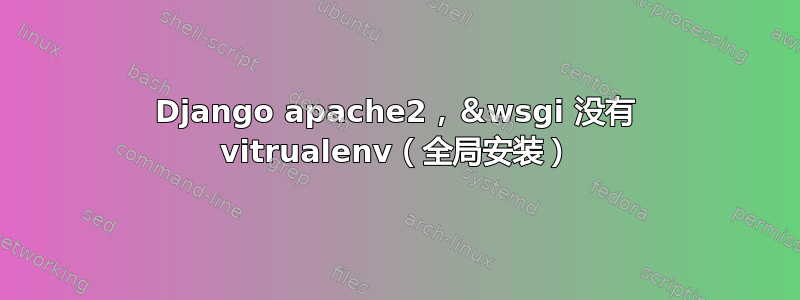
我在运行 apache2 的 Ubuntu 服务器上全局运行 django 应用程序。以下是我的配置文件:
<VirtualHost *:80>
ServerAdmin webmaster@localhost
DocumentRoot /var/www/html
ErrorLog /root/apache2_logs/error.log
CustomLog /root/apache2_logs/access.log combined
<Directory /root/scryer/scryer_project/>
<Files wsgi.py>
Require all granted
</Files>
</Directory>
WSGIDaemonProcess scryer python-home=/usr/local/lib/python3.6/dist-packages python-path=/root/scryer
WSGIProcessGroup scryer
WSGIScriptAlias / /root/scryer/scryer_project/wsgi.py
WSGIApplicationGroup %{GLOBAL}
</VirtualHost>
一切似乎都很好,但我收到了:“禁止 - 您无权访问此资源”错误。
更多详细信息:AH00035:由于缺少搜索权限,因此访问 / 被拒绝(文件系统路径‘/root/scryer’)。
我在这个问题上花了很多时间,但似乎问题仍然存在。我做错了什么?
非常感谢。


