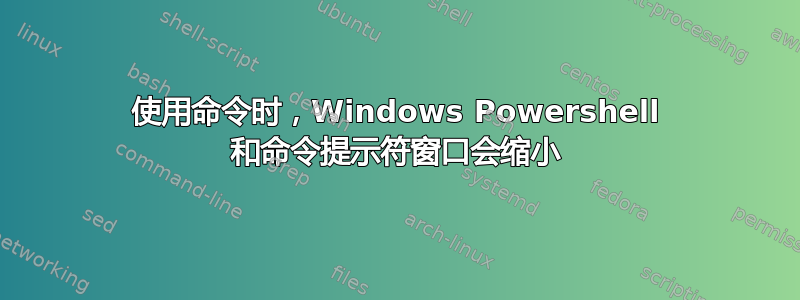
答案1
我相信这将是由窗口缓冲区大小设置引起的。
请尝试以下操作:
Right click the window title bar & click "Defaults" then click ok on the window that pops up.
如果仍有问题:
Right click the window title bar & Click Properties.
Navigate to "Layout" tab.
Change the "Screen Buffer Size" Height to 70 (Change this if text goes off the bottom of the window.)
Check the box "Wrap text output on resize".
希望这可以帮助。
答案2
打开 Regedit
•按 win+r 并输入 regedit -> 按回车键 •批准管理员权限
在 regedit 中浏览到:“HKEY_CURRENT_USER\Software\Microsoft\Command Processor”
•在“ 下有一个 AutoRun 键,将其备份(单击文件 > 导出)
3.删除 AutoRun 键
4.尝试再次打开CMD
如果有效,我建议您根据自己的喜好编辑默认属性




