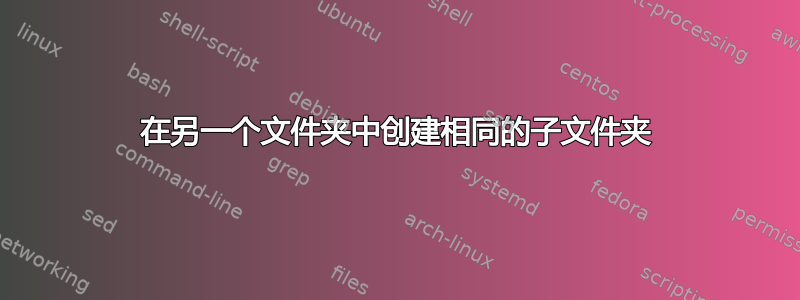
我有一个foo带有子目录的目录。我希望在另一个目录中创建相同的子目录名称,而不复制其内容。我该怎么做呢?
有没有办法将ls输出作为大括号扩展列表?
答案1
使用rsync:
rsync -a --include='*/' --exclude='*' /some/path/dir/ dir
这将在当前目录中重新创建/some/path/diras的目录结构,而不复制任何文件。dir
由于包含模式,源路径中遇到的任何目录都将在目标中创建,但其他任何目录都将被排除。作为使用-a( )的副作用--archive,您将在目标中的所有子目录上获得与源中相同的时间戳。这也适用于从远程目录创建本地目录结构(反之亦然)。
答案2
尝试这个,
cd /source/dir/path
find . -type d -exec mkdir -p -- /destination/directory/{} \;
. -type d递归列出当前路径中的目录。mkdir -p -- /destination/directory/{}在目的地创建目录。
这依赖于find支持{}在参数词中间扩展的 a 。
答案3
您可以使用find来遍历源结构并调用mkdir它遇到的每个目录。
此示例使用find,会将您的目录结构从 复制foo到/tmp/another/
( cd foo && find -type d -exec sh -c 'for d do mkdir -p "/tmp/another/$d"; done' sh {} + )
该exec循环在下面构建一组目录foo,然后将其传递给mkdir.如果您没有可以find理解的版本,+则可以\;以牺牲效率为代价来使用。替换mkdir为echo mkdir看看如果不实际做的话会发生什么。
答案4
该问题是跨站点重复的https://superuser.com/questions/1389580/copy-directory-struct-only-at-year-end
此类任务是一个经典用例mtree:
$ mkdir new-tree
$ mtree -cp old-tree | mtree -tdUp new-tree
.: modification time (Tue Sep 24 14:27:07 2019, Tue Sep 24 16:34:57 2019, modified)
./bar missing (created)
./bar/bar2 missing (created)
./bar/bar2/bar3 missing (created)
./bar/bar2/bar3/bar4 missing (created)
./foo missing (created)
./foo/foo2 missing (created)
./foo/foo2/foo3 missing (created)
上面创建了new-tree下存在的所有目录old-tree。 mtree但是,不会在新创建的目录上设置时间戳,因此生成的树如下所示:
$ find old-tree new-tree -ls
20147 1 drwx--x--- 4 jim jim 5 Sep 24 14:27 old-tree
20048 1 drwx--x--- 3 jim jim 4 Sep 24 14:27 old-tree/foo
20363 1 -rw------- 1 jim jim 0 Sep 24 14:27 old-tree/foo/file
20073 1 drwx--x--- 3 jim jim 4 Sep 24 14:27 old-tree/foo/foo2
20074 1 drwx--x--- 2 jim jim 3 Sep 24 14:27 old-tree/foo/foo2/foo3
20365 1 -rw------- 1 jim jim 0 Sep 24 14:27 old-tree/foo/foo2/foo3/file
20364 1 -rw------- 1 jim jim 0 Sep 24 14:27 old-tree/foo/foo2/file
20051 1 drwx--x--- 3 jim jim 4 Sep 24 14:27 old-tree/bar
20077 1 drwx--x--- 3 jim jim 4 Sep 24 14:27 old-tree/bar/bar2
20368 1 -rw------- 1 jim jim 0 Sep 24 14:27 old-tree/bar/bar2/file
20078 1 drwx--x--- 3 jim jim 4 Sep 24 14:27 old-tree/bar/bar2/bar3
20369 1 -rw------- 1 jim jim 0 Sep 24 14:27 old-tree/bar/bar2/bar3/file
20079 1 drwx--x--- 2 jim jim 3 Sep 24 14:27 old-tree/bar/bar2/bar3/bar4
20370 1 -rw------- 1 jim jim 0 Sep 24 14:27 old-tree/bar/bar2/bar3/bar4/file
20366 1 -rw------- 1 jim jim 0 Sep 24 14:27 old-tree/bar/file
20362 1 -rw------- 1 jim jim 0 Sep 24 14:27 old-tree/file
134489 1 drwx--x--- 4 jim jim 4 Sep 24 16:34 new-tree
134490 1 drwx--x--- 3 jim jim 3 Sep 24 16:34 new-tree/bar
134491 1 drwx--x--- 3 jim jim 3 Sep 24 16:34 new-tree/bar/bar2
134492 1 drwx--x--- 3 jim jim 3 Sep 24 16:34 new-tree/bar/bar2/bar3
134493 1 drwx--x--- 2 jim jim 2 Sep 24 16:34 new-tree/bar/bar2/bar3/bar4
134494 1 drwx--x--- 3 jim jim 3 Sep 24 16:34 new-tree/foo
134495 1 drwx--x--- 3 jim jim 3 Sep 24 16:34 new-tree/foo/foo2
134496 1 drwx--x--- 2 jim jim 2 Sep 24 16:34 new-tree/foo/foo2/foo3
如果您希望new-tree时间戳与 中的时间戳相匹配old-tree,只需mtree再次运行即可。由于目录已经存在,mtree将修改时间戳以匹配源规范:
$ mtree -cp old-tree | mtree -tdUp new-tree
.: modification time (Tue Sep 24 14:27:07 2019, Tue Sep 24 16:34:57 2019, modified)
bar: modification time (Tue Sep 24 14:27:07 2019, Tue Sep 24 16:34:57 2019, modified)
bar/bar2:
modification time (Tue Sep 24 14:27:07 2019, Tue Sep 24 16:34:57 2019, modified)
bar/bar2/bar3:
modification time (Tue Sep 24 14:27:07 2019, Tue Sep 24 16:34:57 2019, modified)
bar/bar2/bar3/bar4:
modification time (Tue Sep 24 14:27:07 2019, Tue Sep 24 16:34:57 2019, modified)
foo: modification time (Tue Sep 24 14:27:07 2019, Tue Sep 24 16:34:57 2019, modified)
foo/foo2:
modification time (Tue Sep 24 14:27:07 2019, Tue Sep 24 16:34:57 2019, modified)
foo/foo2/foo3:
modification time (Tue Sep 24 14:27:07 2019, Tue Sep 24 16:34:57 2019, modified)
$ find old-tree new-tree -ls
20147 1 drwx--x--- 4 jim jim 5 Sep 24 14:27 old-tree
20048 1 drwx--x--- 3 jim jim 4 Sep 24 14:27 old-tree/foo
20363 1 -rw------- 1 jim jim 0 Sep 24 14:27 old-tree/foo/file
20073 1 drwx--x--- 3 jim jim 4 Sep 24 14:27 old-tree/foo/foo2
20074 1 drwx--x--- 2 jim jim 3 Sep 24 14:27 old-tree/foo/foo2/foo3
20365 1 -rw------- 1 jim jim 0 Sep 24 14:27 old-tree/foo/foo2/foo3/file
20364 1 -rw------- 1 jim jim 0 Sep 24 14:27 old-tree/foo/foo2/file
20051 1 drwx--x--- 3 jim jim 4 Sep 24 14:27 old-tree/bar
20077 1 drwx--x--- 3 jim jim 4 Sep 24 14:27 old-tree/bar/bar2
20368 1 -rw------- 1 jim jim 0 Sep 24 14:27 old-tree/bar/bar2/file
20078 1 drwx--x--- 3 jim jim 4 Sep 24 14:27 old-tree/bar/bar2/bar3
20369 1 -rw------- 1 jim jim 0 Sep 24 14:27 old-tree/bar/bar2/bar3/file
20079 1 drwx--x--- 2 jim jim 3 Sep 24 14:27 old-tree/bar/bar2/bar3/bar4
20370 1 -rw------- 1 jim jim 0 Sep 24 14:27 old-tree/bar/bar2/bar3/bar4/file
20366 1 -rw------- 1 jim jim 0 Sep 24 14:27 old-tree/bar/file
20362 1 -rw------- 1 jim jim 0 Sep 24 14:27 old-tree/file
134489 1 drwx--x--- 4 jim jim 4 Sep 24 14:27 new-tree
134490 1 drwx--x--- 3 jim jim 3 Sep 24 14:27 new-tree/bar
134491 1 drwx--x--- 3 jim jim 3 Sep 24 14:27 new-tree/bar/bar2
134492 1 drwx--x--- 3 jim jim 3 Sep 24 14:27 new-tree/bar/bar2/bar3
134493 1 drwx--x--- 2 jim jim 2 Sep 24 14:27 new-tree/bar/bar2/bar3/bar4
134494 1 drwx--x--- 3 jim jim 3 Sep 24 14:27 new-tree/foo
134495 1 drwx--x--- 3 jim jim 3 Sep 24 14:27 new-tree/foo/foo2
134496 1 drwx--x--- 2 jim jim 2 Sep 24 14:27 new-tree/foo/foo2/foo3


