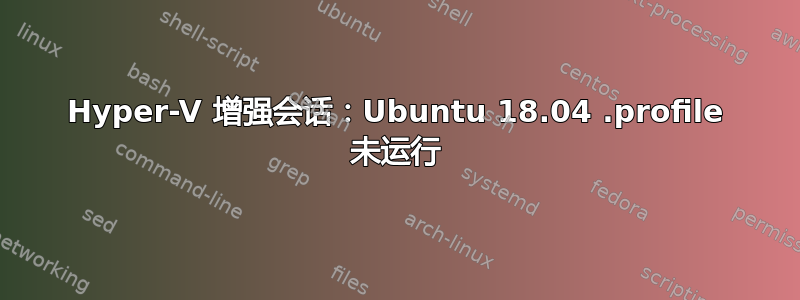
当我使用 Hyper-V 增强会话登录到我的 Ubuntu 18.04 VM 时,我的.profile源不存在。因此我对PATH等的自定义更改不可用。
当我通过基本会话登录时,.profile其来源符合预期。
.profile当我使用 Hyper-V 增强会话时如何强制采购?
答案1
我相信 Hyper-V 会使用xrdpUbuntu 创建“增强会话”。Ask Ubuntu 上的问题楼主说他们$PATH在 XRDP 会话中遇到了问题。我相信那里的答案可能会帮助你解决问题。
简而言之,您需要编辑/etc/pam.d/xrdp-sesman并确保其中设置了正确的文件。对于您来说,您需要添加文件.profile,可能如下所示:
session required pam_env.so readenv=1 envfile=/home/username/.profile
/etc/environment或者您的 .profile 所在的任何位置。如果尚未存在默认值,您可能还想添加默认值,因为这是$PATH存储系统默认值的位置。
答案2
我将以下内容添加到 /etc/xrdp/startwm.sh 以使其正常工作:
if test -r ~/.profile; then
. ~/.profile
fi


