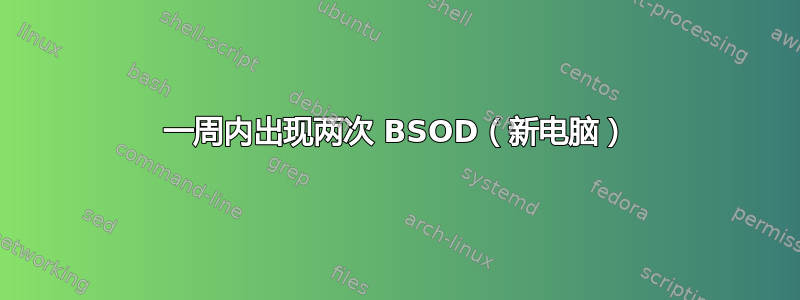
电脑规格:
- 显卡:技嘉 2060 6GB
- 处理器:Ryzen 3600x
- 内存:Corsair Vengeance 8 GB x2
- 主板:技嘉 B450M S2H
- Adata 240 GB SSD
- 希捷 1TB 硬盘
所以,我一周前刚组装了这台电脑,它还不错。但我已经遇到了两次 BSOD;第一次是win32kfull.sys在玩 TF2 时(游戏卡住了,声音循环,然后立即出现蓝屏),另一次是WHEA_UNCORRECTABLE_ERROR在玩 Minecraft 时(Hypixel 坑,周围有很多人)。
我的游戏也会随机冻结一毫秒(在 bdo mmorpg 等中),并且我在 Hypixel 大厅中获得的 fps 很低,而它对我来说显示很高(我的意思是卡顿)我尝试了 memtest,锤子测试花了很长时间,但没有出现任何错误。
我担心这是否与我的硬件或驱动程序有关。我现在该怎么办?我应该更换它们吗?
_
crash dump file: C:\Windows\Minidump\012220-10187-01.dmp
This was probably caused by the following module: hal.dll (hal+0x47FE8)
Bugcheck code: 0x124 (0x4, 0xFFFFDD0FC7640038, 0x0, 0x0)
Error: WHEA_UNCORRECTABLE_ERROR
file path: C:\Windows\system32\hal.dll
product: Microsoft® Windows® Operating System
company: Microsoft Corporation
description: Hardware Abstraction Layer DLL
Bug check description: This bug check indicates that a fatal hardware error has occurred. This bug check uses the error data that is provided by the Windows Hardware Error Architecture (WHEA).
This is likely to be caused by a hardware problem.
The crash took place in the Windows kernel. Possibly this problem is caused by another driver that cannot be identified at this time.
2020 年 1 月 22 日星期三下午 1:18:04,您的计算机崩溃或有人报告了问题
crash dump file: C:\Windows\MEMORY.DMP
This was probably caused by the following module: pshed.dll (PSHED!PshedBugCheckSystem+0x10)
Bugcheck code: 0x124 (0x4, 0xFFFFDD0FC7640038, 0x0, 0x0)
Error: WHEA_UNCORRECTABLE_ERROR
file path: C:\Windows\system32\pshed.dll
product: Microsoft® Windows® Operating System
company: Microsoft Corporation
description: Platform Specific Hardware Error Driver
Bug check description: This bug check indicates that a fatal hardware error has occurred. This bug check uses the error data that is provided by the Windows Hardware Error Architecture (WHEA).
This is likely to be caused by a hardware problem.
The crash took place in a Microsoft module. Your system configuration may be incorrect. Possibly this problem is caused by another driver on your system that cannot be identified at this time.
2020 年 1 月 17 日星期五下午 5:06:31,您的计算机崩溃或有人报告了问题
crash dump file: C:\Windows\Minidump\011720-9359-01.dmp
This was probably caused by the following module: win32kfull.sys (0xFFFF9E19ECA34A80)
Bugcheck code: 0x109 (0xA39FCCDA9708BB02, 0xB3B6D960E98B8493, 0xFFFF9E19ECA34A80, 0xC)
Error: CRITICAL_STRUCTURE_CORRUPTION
file path: C:\Windows\system32\win32kfull.sys
product: Microsoft® Windows® Operating System
company: Microsoft Corporation
description: Full/Desktop Win32k Kernel Driver
Bug check description: This indicates that the kernel has detected critical kernel code or data corruption.
This appears to be a typical software driver bug and is not likely to be caused by a hardware problem. This might be a case of memory corruption. This may be because of a hardware issue such as faulty RAM, overheating (thermal issue) or because of a buggy driver. This problem might also be caused because of overheating (thermal issue).
The crash took place in a Microsoft module. Your system configuration may be incorrect. Possibly this problem is caused by another driver on your system that cannot be identified at this time.
答案1
我在使用 Ryzen CPU 的台式机上也遇到了同样的错误。在尝试了很多更新、驱动程序、BIOS 版本和 DRAM 电压后(这些都没有任何改善),我终于发现这是一个热量问题。我没有以任何方式超频我的机器,但是一旦我打开机箱并让它这样运行,问题就WHEA_UNCORRECTABLE_ERROR不再发生了。
不知道为什么 Windows 如此脆弱。在 Linux 下,即使使用占用 CPU 几分钟,一切都很稳定stress --cpu 12。此外,CPU 应该节流以控制温度,就像我以前的英特尔那样。但就这样吧。至少我找到了我的情况的原因——字面意思 ;-)


