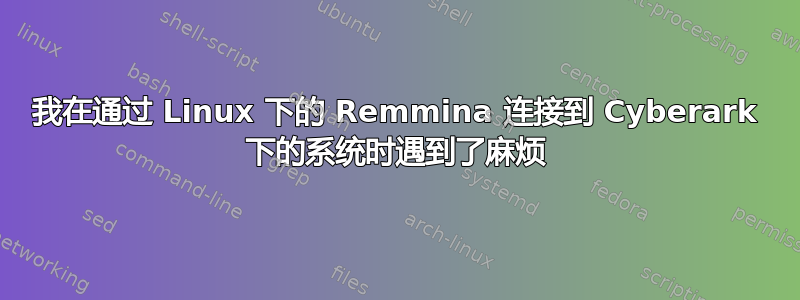
我无法使用 Linux 下的 Remmina 连接一些可通过 Cyberark 访问的远程系统。
当我尝试使用 Web 界面进行连接时,这样的 Web 界面会下载这种类型的文件:“服务器名称,PSM 地址.xxxxxxxx-2a3d-4b9e-9c2f-3c1a84deyyyy.rdp”,然后浏览器将它与 Remmina 一起使用。
启动后,Remmina 要求我输入用户名、密码和域。
用户名结果已编译,类似于 PSM@xxxxxxxx-2a3d-4b9e-9c2f-3c1a84deyyyy(与文件名中的代码相同)。我必须更改它吗?
输入密码和域名后,我收到回复:“对 RDP 服务器 xxx.xxx.xxx 的身份验证失败。请检查用户名、密码和域名。”。
我也尝试更改用户名,但没有任何变化。
我尝试直接启动 Remmina 并导入 rdp 文件,但这样也没有任何变化。
rdp 文件如下所示:
full address:s: xxxxxxxxxxxx
server port:i:yyyy
username:s:PSM@xxxxxxxx-71b5-41cf-9d8d-911a82cfxxxx
alternate shell:s:PSM@xxxxxxxx-71b5-41cf-9d8d-911a82cfxxxx
desktopwidth:i:1024
desktopheight:i:768
screen mode id:i:1
redirectdrives:i:0
drivestoredirect:s:
redirectsmartcards:i:0
EnableCredSspSupport:i:0
redirectcomports:i:0
remoteapplicationmode:i:1
remoteapplicationprogram:s:||PSMInitSession
remoteapplicationname:s:PSM-SSH-zzzzz
disableconnectionsharing:i:1
use multimon:i:0
span monitors:i:0
Remmina 版本为:1.2.0-rcgit-29(git rcgit-29)
Linux 版本为:Linux zarathustra 4.15.0-88-generic #88-Ubuntu SMP Tue Feb 11 20:11:34 UTC 2020 x86_64 x86_64 x86_64 GNU/Linux
NAME="Ubuntu" VERSION="18.04.4 LTS (Bionic Beaver)" ID=ubuntu ID_LIKE=debian PRETTY_NAME="Ubuntu 18.04.4 LTS" VERSION_ID="18.04" HOME_URL="https://www.ubuntu.com/" SUPPORT_URL="https://help.ubuntu.com/" BUG_REPORT_URL="https://bugs.launchpad.net/ubuntu/" PRIVACY_POLICY_URL="https://www.ubuntu.com/legal/terms-and-policies/privacy-policy" VERSION_CODENAME=bionic UBUNTU_CODENAME=bionic
答案1
我点击“通过 Putty 连接”,它会下载 .rdp 文件,然后我使用xfreerdp file.rdp
sudo apt install freerdp2-x11在 Ubuntu 20 上安装它
答案2
实现此功能的唯一方法是手动将连接设置到 Remmina 中,从而使用 RDP for Windows 功能。到目前为止,通过从 PVWA 下载 RDP 文件无法实现连接。
您可以按照以下方式设置连接:
- 服务器:PSM 地址
- 用户名:您的 AD 用户名,也应该可以访问 CyberArk(例如通过 PVWA 门户网站)
- 连接后命令:
psm /u account /a ip or hostname /c PSM-RDP
例子:psm /u administrator /a 10.1.1.2 /c PSM-RDP
可能唯一的问题是你没有磁盘映射。另一种方法也可以是使用 HTML5 网关。


