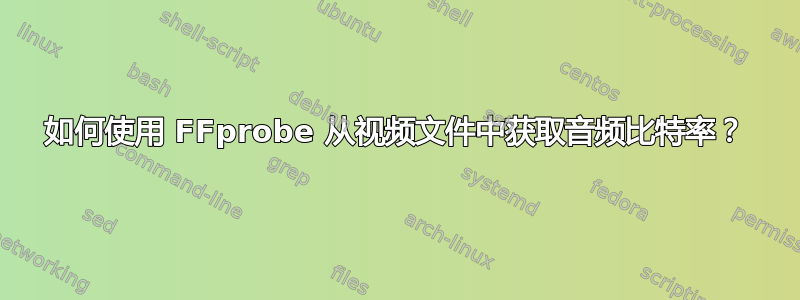
我有一个视频,我想获取视频的时长和音频比特率。
使用这个脚本(将视频路径作为第一个参数),我可以获取持续时间并将其分配给一个变量。
videoSeconds=$(ffprobe -v error -show_entries format=duration -of default=noprint_wrappers=1:nokey=1 "$1")
但是我不确定如何将音频比特率分配给变量(我查看了手册页但没有找到)。
当我ffprobe不使用任何选项运行时,我可以看到音频比特率作为更广泛信息的一部分。
Side data:
displaymatrix: rotation of -90.00 degrees
Stream #0:1(eng): Audio: aac (LC) (mp4a / 0x6134706D), 48000 Hz, mono, fltp, 96 kb/s (default)
Metadata:
有什么想法吗?
答案1
尝试使用此命令,关键是使用-select_streams a:0 -show_entries stream=bit_rate:
audioBitrate=$(ffprobe -v error -select_streams a:0 -show_entries stream=bit_rate -of default=noprint_wrappers=1:nokey=1 "$1")
答案2
您可以直接从 ffprobe 中使用以下方法获取它:
ffprobe -v 0 -select_streams a:0 -show_entries stream=bit_rate -of compact=p=0:nk=1 "$1"
答案3
接受的答案对我来说不起作用。
在带有 opus 编解码器音频流的视频上,流=比特率对我没用。 流=采样率工作了。
在我正在探测的文件上运行:
ffprobe -v 0 -select_streams a:0 -show_entries stream=bit_rate -of compact=p=0:nk=1 1.webm
返回:
{
"streams": [
{
"index": 0,
"codec_name": "vp9",
"codec_long_name": "Google VP9",
"profile": "Profile 0",
"codec_type": "video",
"codec_tag_string": "[0][0][0][0]",
"codec_tag": "0x0000",
"width": 480,
"height": 360,
"coded_width": 480,
"coded_height": 360,
"closed_captions": 0,
"film_grain": 0,
"has_b_frames": 0,
"sample_aspect_ratio": "1:1",
"display_aspect_ratio": "4:3",
"pix_fmt": "yuv420p",
"level": -99,
"color_range": "tv",
"refs": 1,
"r_frame_rate": "25/1",
"avg_frame_rate": "25/1",
"time_base": "1/1000",
"start_pts": 0,
"start_time": "0.000000",
"disposition": {
"default": 1,
"dub": 0,
"original": 0,
"comment": 0,
"lyrics": 0,
"karaoke": 0,
"forced": 0,
"hearing_impaired": 0,
"visual_impaired": 0,
"clean_effects": 0,
"attached_pic": 0,
"timed_thumbnails": 0,
"captions": 0,
"descriptions": 0,
"metadata": 0,
"dependent": 0,
"still_image": 0
},
"tags": {
"language": "eng",
"DURATION": "00:42:12.480000000"
}
},
{
"index": 1,
"codec_name": "opus",
"codec_long_name": "Opus (Opus Interactive Audio Codec)",
"codec_type": "audio",
"codec_tag_string": "[0][0][0][0]",
"codec_tag": "0x0000",
"sample_fmt": "fltp",
"sample_rate": "48000",
"channels": 2,
"channel_layout": "stereo",
"bits_per_sample": 0,
"initial_padding": 312,
"r_frame_rate": "0/0",
"avg_frame_rate": "0/0",
"time_base": "1/1000",
"start_pts": 0,
"start_time": "0.000000",
"extradata_size": 19,
"disposition": {
"default": 1,
"dub": 0,
"original": 0,
"comment": 0,
"lyrics": 0,
"karaoke": 0,
"forced": 0,
"hearing_impaired": 0,
"visual_impaired": 0,
"clean_effects": 0,
"attached_pic": 0,
"timed_thumbnails": 0,
"captions": 0,
"descriptions": 0,
"metadata": 0,
"dependent": 0,
"still_image": 0
},
"tags": {
"language": "eng",
"DURATION": "00:42:12.528000000"
}
}
],
"format": {
"filename": "1.webm",
"nb_streams": 2,
"nb_programs": 0,
"format_name": "matroska,webm",
"format_long_name": "Matroska / WebM",
"start_time": "0.000000",
"duration": "2532.528000",
"size": "127666051",
"bit_rate": "403284",
"probe_score": 100,
"tags": {
"ENCODER": "Lavf60.10.100"
}
}
}
音频没有预设“bit_rate”,而是预设“sample_rate”。


