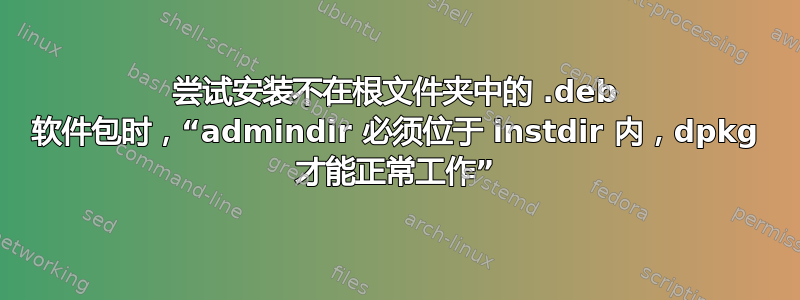
由于超出本问题范围的原因,我必须在没有互联网连接和 GUI 的虚拟机上安装一些库。首先,我下载了所有.deb在我的主机系统上安装所需的软件包,然后使用 WinSCP 复制到虚拟机上。最后,使用 PuTTY,我移动到包含这些软件包的文件夹,并使用
sudo dpkg -i *.deb
这很好,因为我设法使用了该库实现的一些函数和数据结构(为了完整起见,将其称为libglib2.0-dev)。无论如何,我需要它安装在根文件夹中,而不是根文件夹中
/opt/corbos-linux/2.4.4/sysroots/x86_64-poky-linux/
此时我尝试执行:
sudo dpkg -i --instdir=/opt/corbos-linux/2.4.4/sysroots/x86_64-poky-linux/ *.deb
但出现了这个错误:
dpkg (subprocess): admindir must be inside instdir for dpkg to work properly
dpkg: warning: subprocess old pre-removal script returned error exit status 2
dpkg: trying script from the new package instead
如何实现这一目标?有关正在使用的虚拟机的一些额外信息:
Static hostname: 06e2e468f8c4
Icon name: computer-vm
Chassis: vm
Machine ID: 07e8a1bebd223fc12a4a73e45d72352a
Boot ID: ae8230cd752c4e5f8a4772ebf2ae80a1
Virtualization: oracle
Operating System: Ubuntu 16.04.6 LTS
Kernel: Linux 4.4.0-75-generic
Architecture: x86-64


