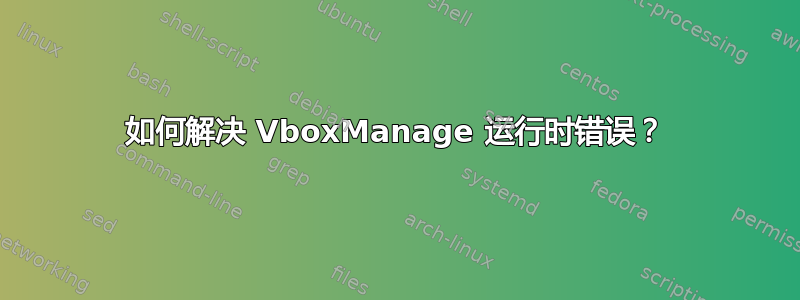
VirtualBox 6.1.18,主机操作系统 Windows 10 Pro,客户机操作系统 Windows 10 Pro。
目的:生成 VDI 文件系统文件的 VMDK 版本。
命令:
vboxmanage clonehd --format VMDK W10MyDisk.vdi W10MyDisk.vmdk
几分钟后,响应:
0%...10%...
Progress state: VBOX_E_FILE_ERROR
VBoxManage.exe: error: Failed to clone medium
VBoxManage.exe: error: Could not create the clone medium 'E:\Users\Alex\VirtualBox\W10Doutorado\W10Doutorado.vmdk' (VERR_IO_CRC)
VBoxManage.exe: error: Details: code VBOX_E_FILE_ERROR (0x80bb0004), component MediumWrap, interface IMedium
VBoxManage.exe: error: Context: "enum RTEXITCODE __cdecl handleCloneMedium(struct HandlerArg *)" at line 1071 of file VBoxManageDisk.cpp
如何解决这个问题并完成克隆过程?
答案1
磁盘上有 CRC 错误,这意味着磁盘出现故障。保存数据并获取另一个磁盘,希望您有备份。
如果你确实需要恢复数据,也许可以在磁盘冷却后再试一次。你也可以尝试看看旧的 Roadkil 的永不停歇复印机 仍可在 Windows 10 中使用。请参阅 文档 了解更多信息。
如果以上方法都不适合您,并且丢失的数据非常重要,那么确实存在专业的恢复服务,但费用昂贵。
答案2
VERR_IO_CRC与磁盘问题有关。
我运行了以下命令:
chkdsk /f /r d:
/f Fixes errors on the disk
/r Locates bad sectors and recovers readable information
之后vboxmanage命令运行正常。
如果驱动器损坏严重,我发现以下方法通常会有所帮助:
启动Linux并运行:
badblocks -nsv /dev/device -o badblocks.txt
-n non-destructive read-write mode
-s show progress
-v verbpse
这会写入驱动器上的每个字节(不会丢失数据),这通常会迫使驱动器意识到存在错误。
如果您在现代硬盘或 SSD 上看到坏块,这通常表明驱动器可能出现故障。虽然驱动器确实有备用块,当它们检测到块损坏时可以(自动)重新映射到这些块,但当您看到它们时,这意味着这些备用块可能已经耗尽。


