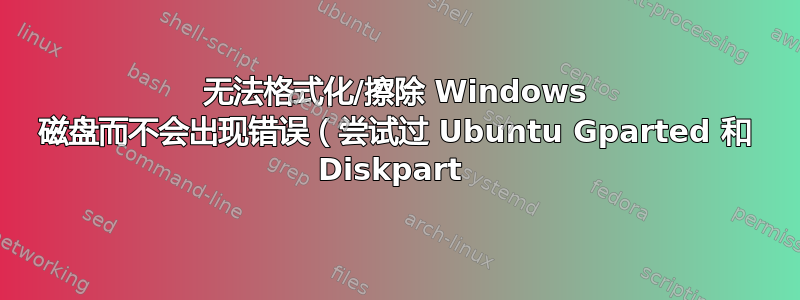
我正在尝试擦除/重新安装 Windows,但是,一切都没有成功。
在 USB 实时启动到 Windows 安装设置中,安装新的 Windows 来覆盖它,无法删除或格式化任何现有的磁盘/分区。
然后我尝试修复你的计算机->故障排除->命令提示符并使用磁盘部分擦除
select disk 0
Disk 0 is now the selected disk
clean
Diskpart Succeeded in cleaning the disk.
create partition primary
Virtual Disk Service error:
There is not enough usable space for this operation.
list partition
(All partitions are not clean, still the same as before)
我也尝试使用 Ubuntu 实时启动通过 Gparted 擦除它。
- 打开 Gparted。
- 选择我的 Windows 的任何分区
- 删除
- 应用操作
- 所有操作均已成功完成
- Gparted 刷新并且分区仍然存在并且没有被删除。
尝试 fdisk
fdisk /dev/nvme0n1
d
3 (any number, doesnt matter)
Partition 3 has been deleted
w
The partition table has been altered.
Calling ioctl() to reread partition table.
Syncing Disks.
fdisk /dev/nvme0n1
p
(All disk are still there)


