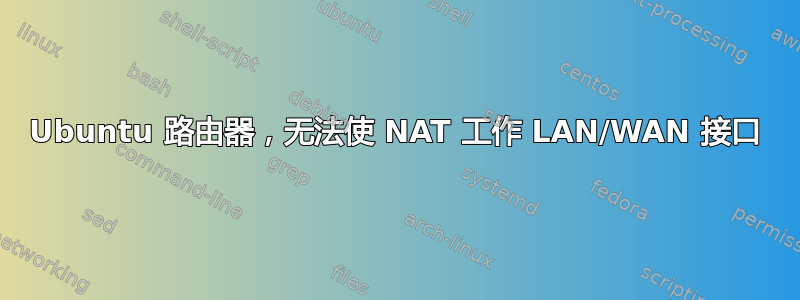
我正在尝试使用 Ubuntu 20.04.2 LTS 制作自己的路由器,我遵循了以下指南:https://kifarunix.com/configure-ubuntu-20-04-as-linux-router/ 他的设置和我的设置之间的唯一区别是我在 LAN 接口上使用了 vlan 标签。
我可以在服务器上的 vlan 之间 ping 通,也可以从 LAN 接口上的交换机 ping 通路由器 IP。
我可以从 wan 接口 ping 到 8.8.8.8,但从 vlan.10(LAN 接口)则不行
Netplan 配置:
network:
ethernets:
enp1s0:
dhcp4: true
enp2s0:
dhcp4: true
vlans:
vlan.10:
id: 10
link: enp2s0
addresses:
- 10.10.10.1/24
版本:2
IPtables 的输出
iptables -L
Chain INPUT (policy ACCEPT)
target prot opt source destination
Chain FORWARD (policy ACCEPT)
target prot opt source destination
ACCEPT all -- anywhere anywhere
ACCEPT all -- anywhere anywhere state
RELATED,ESTABLISHED
Chain OUTPUT (policy ACCEPT)
target prot opt source destination
iptables -S
-P INPUT ACCEPT
-P FORWARD ACCEPT
-P OUTPUT ACCEPT
-A FORWARD -i enp2s0.10 -o enp1s0 -j ACCEPT
-A FORWARD -i enp1s0 -o enp2s0.10 -m state --state
RELATED,ESTABLISHED -j ACCEPT
iptables -t nat -L -n -v
Chain PREROUTING (policy ACCEPT 1734 packets, 193K bytes)
pkts bytes target prot opt in out source destination
Chain INPUT (policy ACCEPT 1734 packets, 193K bytes)
pkts bytes target prot opt in out source destination
Chain OUTPUT (policy ACCEPT 3 packets, 712 bytes)
pkts bytes target prot opt in out source destination
Chain POSTROUTING (policy ACCEPT 3 packets, 712 bytes)
pkts bytes target prot opt in out source destination
0 0 MASQUERADE all -- * ens1s0 0.0.0.0/0 0.0.0.0/0
更新:我需要在 enp2s0.10 上路由流量吗?
ip route
default via 10.110.100.1 dev enp1s0 proto dhcp src 10.110.100.136
metric 100
default via 10.10.30.1 dev enp2s0 proto dhcp src 10.10.30.204
metric 100
10.10.10.0/24 dev vlan.10 proto kernel scope link src 10.10.10.1
10.10.20.0/24 dev vlan.20 proto kernel scope link src 10.10.20.1
10.10.30.0/24 dev enp2s0 proto kernel scope link src 10.10.30.204
10.10.30.1 dev enp2s0 proto dhcp scope link src 10.10.30.204
metric 100
10.110.100.0/24 dev enp1s0 proto 内核范围链接源 10.110.100.136 10.110.100.1 dev enp1s0 proto dhcp 范围链接源 10.110.100.136 度量 100
有人能给我指明正确的方向吗?或者帮我调试一下?


