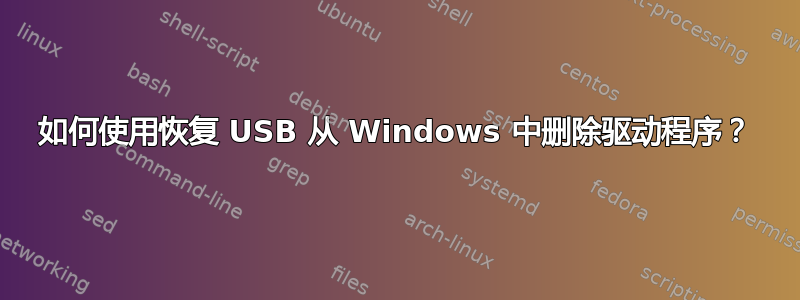
我已经创建了可启动的 Windows 10 媒体。
按照有关在 Stack Overflow 上删除驱动程序的说明,我已启动并打开命令提示符(shift F10)
但是我遇到了一些问题。
我这里有一份第三方驱动程序列表。我想删除oem1.inf例如。
因此,根据各个网站的说法,我可以使用歧义命令。
我的当前路径是 c:\Windows\System32(以前是 X:\Sources)
我尝试了网上的多个命令:
dism /image:c: /delete-driver /driver:oem1.inf
Error: 2
Unable to access image.
Make sure that the path and the Windows directory for the image exist and you have Read permissions on the folder
因此我尝试下一个:
dism /image:c:\ /remove-driver /driver:oem1.inf
Error: 2
Unable to access image.
Make sure that the path and the Windows directoy for the image exist and you have Read permissions on the folder
另一个 stack overflow 评论推荐pnputil
因此我登录 Windows 并尝试:
pnputil -f -d oem1.inf
Deleting driver package failed: One or more devices are presently installed using the specified INF
顺便说一句,我dism /online /get-drivers /format:table在 Windows 中运行时得到了该表。它在恢复时不起作用。我收到错误“部署映像服务和管理工具。错误 87。get-drivers 选项未知”
我有管理员权限。
我没什么主意了。我只想删除一些驱动程序。



