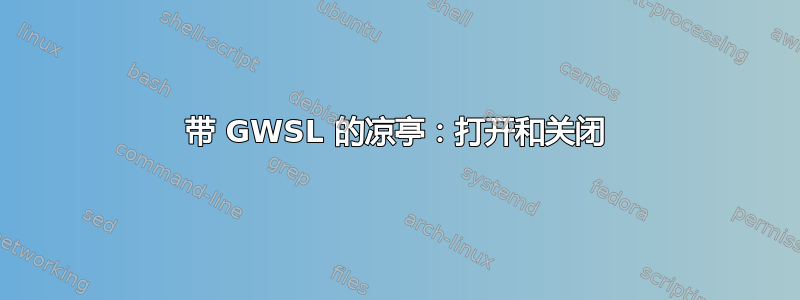
运行 Windows 10(版本 21H1 19043.1415)。
从 MS Store 安装了 OpenInWSL 和 GWSL。这些都经过了测试,并且表现符合预期。
然后同样从 MS Store 安装了 Ubuntu 20.04。Ubuntu 的表现符合预期。输入用户和密码,然后更新和升级 Ubuntu。
GIMP 已安装在 Ubuntu 中并按预期运行。在 GWSL 中,GIMP 显示为 Linux 应用程序。GIPM 从 GWLS 中的 Linux 应用程序列表中按预期启动并运行。运行时,GIMP 在 localhost: 0.0 上运行的 X 服务器中打开
Gazebo 是按照以下网站上的“一行”说明安装的:
http://gazebosim.org/tutorials?tut=install_ubuntu&cat=install
curl -sSL http://get.gazebosim.org | sh
Gazebo 安装不会导致 Gazebo 被添加到 GWSL Linux Apps 显示的列表中。
运行 Gazebo 时,Gazebo 的启动图像会在 localhost: 0.0 上运行的 X 中短暂显示。然后 Gazebo 关闭,留下 localhost: 0.0 上运行的 X,为空。
因此,如果能得到一些帮助,让 Gazebo 能够在这种环境中全面开始运行,我们将不胜感激。



