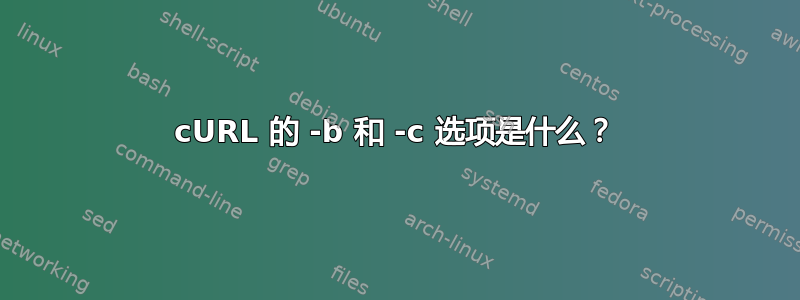
使用 cURL 时,-b 和 -c 选项是什么?在 man curl 上,有这些描述,但对我来说很困惑。当他们说“-c,--cookie-jar”,“-b,--cookie”时,是否意味着我们必须同时使用两者?或者可以只使用“-c”,它会带来与“--cookie jar”相同的结果?那么为什么它有两个不同的选项来做同样的事情呢?
-c, --cookie-jar <filename>
(HTTP) Specify to which file you want curl to write all cookies after a
completed operation. Curl writes all cookies from its in-memory cookie
storage to the given file at the end of operations. If no cookies are
known, no data will be written. The file will be written using the Netscape
cookie file format. If you set the file name to a single dash, "-", the
cookies will be written to stdout.
This command line option will activate the cookie engine that makes curl
record and use cookies. Another way to activate it is to use the -b,
--cookie option.
If the cookie jar can't be created or written to, the whole curl operation
won't fail or even report an error clearly. Using -v, --verbose will get a
warning displayed, but that is the only visible feedback you get about this
possibly lethal situation.
If this option is used several times, the last specified file name will be
used.
-b, --cookie <data|filename>
(HTTP) Pass the data to the HTTP server in the Cookie header. It is suppos-
edly the data previously received from the server in a "Set-Cookie:" line.
The data should be in the format "NAME1=VALUE1; NAME2=VALUE2".
If no '=' symbol is used in the argument, it is instead treated as a file-
name to read previously stored cookie from. This option also activates the
cookie engine which will make curl record incoming cookies, which may be
handy if you're using this in combination with the -L, --location option or
do multiple URL transfers on the same invoke. If the file name is exactly a
minus ("-"), curl will instead the contents from stdin.
The file format of the file to read cookies from should be plain HTTP head-
ers (Set-Cookie style) or the Netscape/Mozilla cookie file format.
The file specified with -b, --cookie is only used as input. No cookies will
be written to the file. To store cookies, use the -c, --cookie-jar option.
Exercise caution if you are using this option and multiple transfers may
occur. If you use the NAME1=VALUE1; format, or in a file use the Set-
Cookie format and don't specify a domain, then the cookie is sent for any
domain (even after redirects are followed) and cannot be modified by a
server-set cookie. If the cookie engine is enabled and a server sets a
cookie of the same name then both will be sent on a future transfer to that
server, likely not what you intended. To address these issues set a domain
in Set-Cookie (doing that will include sub domains) or use the Netscape
format.
If this option is used several times, the last one will be used.
Users very often want to both read cookies from a file and write updated
cookies back to a file, so using both -b, --cookie and -c, --cookie-jar in
the same command line is common.
答案1
-b 读来自文件(或逐字字符串)的 cookies 并在请求中发送它们。
-c 写文件中的cookies,如果有的话(或者从之前使用 的文件中读取-b)


