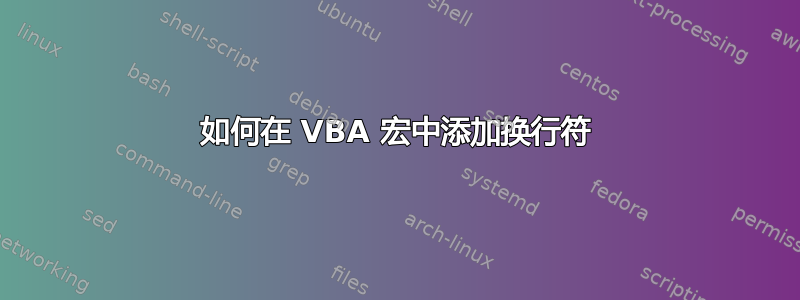
我是 VBA 宏的新手,需要有关以下代码的建议。
[Excel 单元格]
Sub Create_email()
Dim OutApp As Object
Dim OutMail As Object
Dim strName As String
Dim strTo As String
Dim strCc As String
Dim strBody As String
strName = Range("B1").Value
strTo = Range("B2").Value
strCc = Range("B3").Value
If strName <> "" Then
e_msg = "Hello " & strName & vbCrLf & _
"Welcome Back " & vbCrLf & _
"Regards " & vbCrLf & _
"Management "
MsgBox (e_msg)
End If
Set OutApp = CreateObject("Outlook.Application")
Set OutMail = OutApp.CreateItem(0)
' Create Email subject
strSubj = "Hello " & strName
' Create body of email
*strBody = "<html> <body style=font-size:11pt;font-family:Arial>" & e_msg & "<br><br>" & _
"Please let us know if there are any issues. <br><br>" & _
"</body> </html>"*
With OutMail
.To = strTo
.CC = strCc
.BCC = ""
.Subject = strSubj
.htmlBody = strBody
.Display '.Send 'or use .Display
End With
Set OutMail = Nothing
Set OutApp = Nothing
End Sub
我希望以这种格式创建电子邮件
Hello John
Welcome Back Regards Management
Please let us know if there are any issues.
但代码没有在电子邮件正文中的 John 和 Welcome 之间添加新行
Hello John Welcome Back Regards Management
Please let us know if there are any issues.
答案1
看起来vbCrLf字符串中的 不会在 HTML 主体中显示为换行符。有以下几种解决方法:
将它们替换
e_msg为<br><br>e_msg = "Hello " & strName & "<br><br>Welcome Back<br><br>Regards<br><br>Management"e_msg事后更换它们:e_msg = Replace(e_msg, vbCrLf, "<br><br>")


