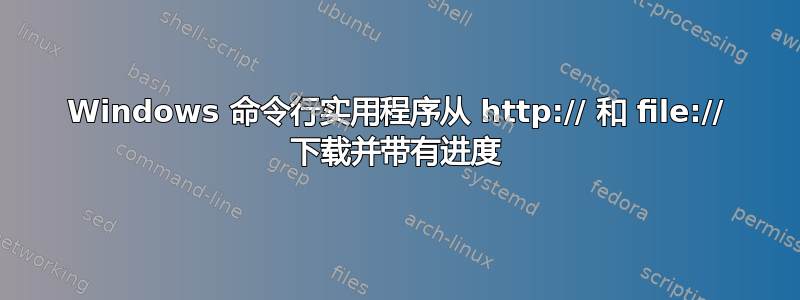
是否有一个 Windows 命令行实用程序支持从 和http://进行file://下载progress?
已经尝试过:
powershell Invoke-WebRequest:在 Windows 7 上不起作用powershell (New-Object Net.WebClient).DownloadFile():没有报告进展bitsadmin:在 Windows 7 上速度很慢,显示“已弃用”,并且不会将进度输出到标准输出
用法:
powershell -Command "(New-Object Net.WebClient).DownloadFile('http://server/test.txt', 'D:\test.txt')"
powershell -Command "(New-Object Net.WebClient).DownloadFile('file://server/test.txt', 'D:\test.txt')"
powershell -Command "(New-Object Net.WebClient).DownloadFile('file:///C:/test.txt', 'D:\test.txt')"
powershell -Command "Invoke-WebRequest 'http://server/test.txt' -UseBasicParsing -OutFile 'D:\test.txt'"
powershell -Command "Invoke-WebRequest 'file://server/test.txt' -UseBasicParsing -OutFile 'D:\test.txt'"
powershell -Command "Invoke-WebRequest 'file:///C:/test.txt' -UseBasicParsing -OutFile 'D:\test.txt'"
bitsadmin /transfer Job1 /download /priority normal "http://server/test.txt" "D:\test.txt"
bitsadmin /transfer Job1 /download /priority normal "file://server/test.txt" "D:\test.txt"
bitsadmin /transfer Job1 /download /priority normal "file:///C:/test.txt" "D:\test.txt"
答案1
答案2
我最终制作了这个小型的.net 控制台应用程序
static int Main(string[] args)
{
if (args.Length < 2)
{
Console.Error.WriteLine("invalid arguments!");
return -1;
}
try
{
var source = args[0];
var destination = args[1];
var webClient = new WebClient();
webClient.DownloadProgressChanged += (s, e) => Console.WriteLine("{0} of {1} bytes, {2}% downloaded...", e.BytesReceived, e.TotalBytesToReceive, e.ProgressPercentage);
webClient.DownloadFileCompleted += (s, e) => Console.WriteLine("Download completed: {0} to {1}", source, destination);
Console.WriteLine("Download started: {0} to {1}", source, destination);
webClient.DownloadFileTaskAsync(new Uri(source), destination).Wait();
return 0;
}
catch(Exception x)
{
Console.Error.WriteLine(x.Message);
return -2;
}
}




