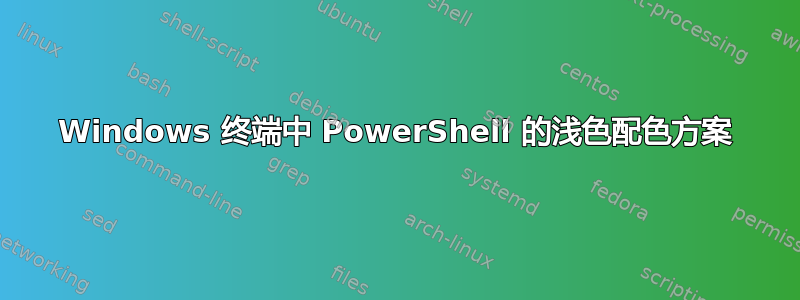
答案1
内置的浅色主题无法使用,因为命令是浅黄色
您可以通过编辑 PowerShell 配置文件 ( ) 来覆盖颜色profile.ps1。例如,我将颜色设置为:
# Syntax highlighting colors
Set-PSReadLineOption -Colors @{
Command = 'Black'
Number = 'DarkGray'
Member = 'DarkGray'
Operator = 'DarkGray'
Type = 'DarkGray'
Variable = 'DarkGreen'
Parameter = 'DarkGreen'
ContinuationPrompt = 'DarkGray'
Default = 'DarkGray'
}
# Logging / Progress colors
$p = $host.privatedata
$p.ErrorForegroundColor = "Red"
$p.ErrorBackgroundColor = "White"
$p.WarningForegroundColor = "Yellow"
$p.WarningBackgroundColor = "White"
$p.DebugForegroundColor = "Yellow"
$p.DebugBackgroundColor = "White"
$p.VerboseForegroundColor = "Black"
$p.VerboseBackgroundColor = "White"
$p.ProgressForegroundColor = "DarkGray"
$p.ProgressBackgroundColor = "White"
找到你profile.ps1的关于配置文件- PowerShell | Microsoft 学习
代币颜色
要了解当前的颜色设置,您可以使用以下命令:
Get-PSReadlineOption | Select *color
有关更改颜色的更多信息,请参阅更改 PowerShell 控制台 PSReadLine 语法高亮颜色 – 4sysops
答案2
为了完成 DavidPostill 的回答,从 PowerShell 7.2 开始,您还可以调整 ls 输出的颜色。这通常是在浅色模式下真正伤害眼睛的颜色。可执行文件和目录的默认颜色确实难以阅读。
以下是示例设置,更多信息这里
# Configure the color of the ouput of ls
$PSStyle.FileInfo.Directory = $PSStyle.Background.FromRgb(0x2f6aff) +
$PSStyle.Foreground.BrightWhite
$PSStyle.FileInfo.Executable = $PSStyle.Background.FromRgb(0x339933) +
$PSStyle.Foreground.BrightWhite




