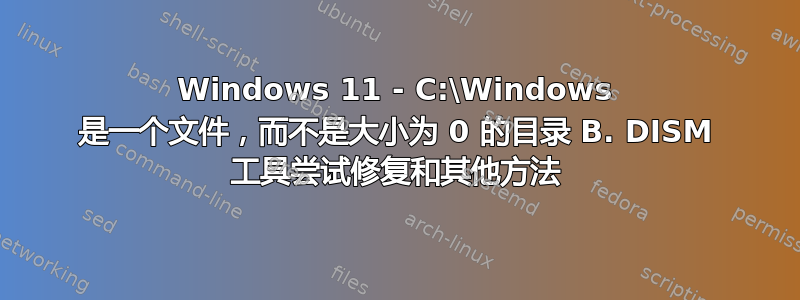
C:\Windows是一个大小为 0B 的文件。系统中发生的情况是:
Explorer.exe
Location is not available.
C:\ not available.
Access denied.
WinAnotherOS:\Users\user01>C:
Access denied
WinAnotherOS:\WINDOWS\system32>C:
C:\>
C:\>cd Users
C:\Users>
C:\>cd Windows
The directory name is invalid.
The file or directory is corrupted and unreadable.
C:\>attrib +r C:\Windows
Unable to change attribute - C:\Windows
C:\>dir windows
Volume in drive C has no label.
Directory of C:\
16.12.2022 13:54 0 Windows
1 File(s) 0 bytes
有什么想法吗?我有 Windows 11 USB 可启动,我可以使用“修复您的计算机”。我尝试过这样的方式:
X:\sources>DISM /Online /Cleanup-Image /RestoreHealth
Deployment Image Servicing and Management tool
Version: 10.0.22621.1
Image Version: 10.0.22621.525
Error: 87
The cleanup-image option is unknown.
For more information, refer to the help by running DISM.exe /?.
The DISM log file can be found at X:\windows\Logs\DISM\dism.log
首次启动后,屏幕上出现了类似二维码的绿色方块,共 7 行,最顶部有三条或更多水平的蓝线。这不是真正的 GSoD。我对 Windows 事件日志知之甚少。但没有办法检查它?也许会有条目说明这个 WINDOWS 目录到底发生了什么,或者错误是什么。
编辑:
D:是Windows 11安装USB,C:是Windows目录,不起作用。DISM试试。
X:\sources>Dism /image:C: /Cleanup-Image /RestoreHealth /Source:ESD:D:\sources\install.esd:5 /LimitAccess
Deployment Image Servicing and Management tool
Version: 10.0.22621.1
Error: 267
Unable to access the image.
Make sure that the image path and the Windows directory for the image exist and you have Read permissions on the folder.
The DISM log file can be found at X:\windows\Logs\DISM\dism.log
从 Windows 11 安装 USB 中的“修复您的计算机”(cmd.exe)
我可以读取C:\Program Files\7-Zip\readme.txt和其他文件。
答案1
我不确定你的电脑发生了什么。Windows 11 不会将 Windows 文件夹转换为文件。
Windows 没有运行(没有其文件就无法运行),因此修复无法进行。
您将需要重新安装 Windows 11。如果您有一个可用的恢复分区,请尝试使用它。
如果没有,请将 Windows 11 ISO 下载到可启动的 USB 密钥并从那里安装。
尝试使用可启动的 USB 闪存盘启动系统,看看在开始重新安装之前是否可以恢复任何文件


