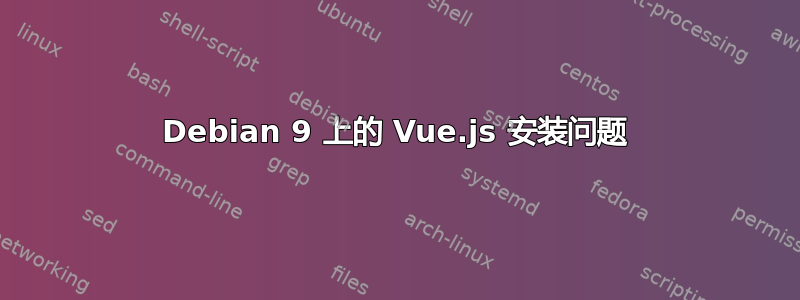
我尝试在 Debian 9 操作系统上安装 Vue.js,但收到此错误消息: Illegal instructions] - rollbackFailedOptional: verb npm-session 1fd93108cdc88b2
当我执行此命令时: npm 安装 vue
npm的版本是6.13.7
我遇到了问题sudo apt-get 更新,这会导致以下错误:
Ign:25 http://ppa.launchpad.net/ondrej/php/ubuntu focal/main DEP-11 64x64 Icons
Fetched 15.4 kB in 8s (1,813 B/s)
Reading package lists... Done
W: The repository 'http://ppa.launchpad.net/ondrej/php/ubuntu focal Release' does not have a Release file.
N: Data from such a repository can't be authenticated and is therefore potentially dangerous to use.
N: See apt-secure(8) manpage for repository creation and user configuration details.
W: GPG error: http://ppa.launchpad.net/webupd8team/brackets/ubuntu bionic InRelease: The following signatures couldn't be verified because the public key is not available: NO_PUBKEY C2518248EEA14886
W: The repository 'http://ppa.launchpad.net/webupd8team/brackets/ubuntu bionic InRelease' is not signed.
N: Data from such a repository can't be authenticated and is therefore potentially dangerous to use.
N: See apt-secure(8) manpage for repository creation and user configuration details.
E: Failed to fetch http://ppa.launchpad.net/ondrej/php/ubuntu/dists/focal/main/source/Sources 404 Not Found [IP: 91.189.95.83 80]
E: Some index files failed to download. They have been ignored, or old ones used instead.
我在 StackExchange 和网络上搜索了此错误,并尝试了相关的解决方案(没有成功)
答案1
更改目录,/etc/apt/sources.list.d然后删除 Ondrej 和 Barckets PPA,同时删除phpversion 和 barckets(软件包属于 Ubuntu Bionic 和 Focal)。
要安装 Barckets,请下载 deb 文件从这里:
sudo apt install gdebi
wget https://github.com/adobe/brackets/releases/download/release-1.14.1/Brackets.Release.1.14.1.64-bit.deb
sudo gdebi Brackets.Release.1.14.1.64-bit.deb
要添加 ondrej 存储库,请使用:
sudo apt install apt-transport-https lsb-release ca-certificates curl
sudo wget -O /etc/apt/trusted.gpg.d/php.gpg https://packages.sury.org/php/apt.gpg
printf "deb https://packages.sury.org/php/ $(lsb_release -sc) main" |sudo tee /etc/apt/sources.list.d/php.list
sudo apt update
vue并vue-cli安装:
npm install -g npm
npm install -g vue
npm install -g @vue/cli


