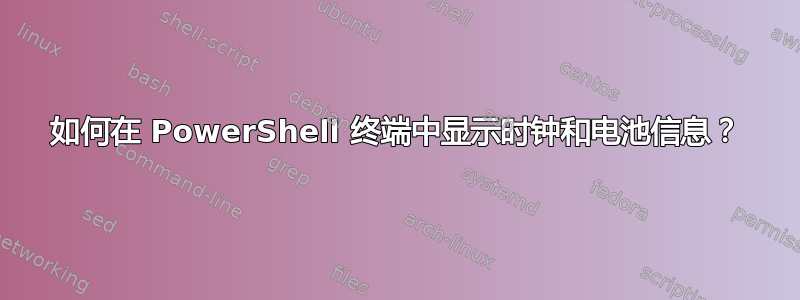
答案1
将其添加到您的提示中?例如:
function prompt {
"PS " + $(get-location) `
+ " [$(Get-Date)]" `
+ " [$((wmic path win32_battery get estimatedchargeremaining | select -index 2).trim())%] "
}
迅速的:
PS C:\path\to\pwd [05/12/2023 08:32:05] [96%]
答案2
您无法拥有与 Explorer 中相同的时钟和电池图标。这是不可能的。好吧,也许其他终端应用可以实现这样的图标,您可以运行它,但我怀疑目前没有可用的。
一种解决方法是通过其他方式获取电池电量和时钟,例如哦我的贵族配置为在提示区域中显示它。
通过它您可以启用和配置:
最简单的配置示例:
# yaml-language-server: $schema=https://raw.githubusercontent.com/JanDeDobbeleer/oh-my-posh/main/themes/schema.json
final_space: true
version: 2
blocks:
- type: prompt
alignment: left
segments:
- type: time
style: plain
- type: battery
style: plain
template: "{{ if not .Error }}{{ .Icon }}{{ .Percentage }}{{ end }}{{ .Error }}"
- type: path
style: plain
template: " {{ .Path }}>"
然后,您可以通过在配置文件中添加以下行oh-my-posh来使用您的配置运行:$PROFILE .ps1
oh-my-posh init pwsh --config C:/path/to/your/config.yml | Invoke-Expression



