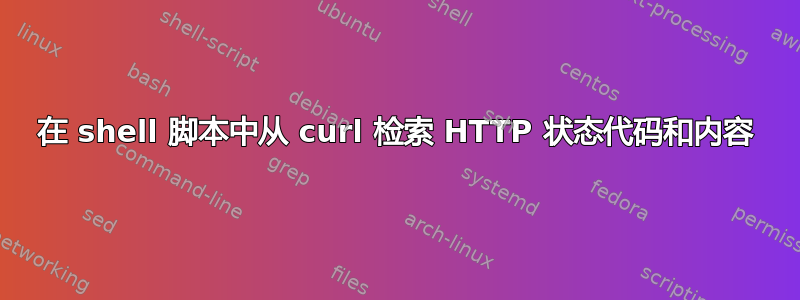
我想要一个脚本卷曲到一个文件并将状态代码放入变量中(或者至少使我能够测试状态代码)
我可以看到我可以通过两次电话来完成,例如
url=https://www.gitignore.io/api/nonexistentlanguage
x=$(curl -sI $url | grep HTTP | grep -oe '\d\d\d')
if [[ $x != 200 ]] ; then
echo "$url SAID $x" ; return
fi
curl $url # etc ...
但大概有一种方法可以避免多余的额外调用?
$?没有帮助:状态代码 404 仍然得到返回代码 0
答案1
#!/bin/bash
URL="https://www.gitignore.io/api/nonexistentlanguage"
response=$(curl -s -w "%{http_code}" $URL)
http_code=$(tail -n1 <<< "$response") # get the last line
content=$(sed '$ d' <<< "$response") # get all but the last line which contains the status code
echo "$http_code"
echo "$content"
(还有其他方法,例如--write-out临时文件。但我的示例不需要触摸磁盘来写入任何临时文件并记住删除它;一切都在 RAM 中完成)
答案2
使用 --write-out 和临时文件让我:
url="https://www.gitignore.io/api/$1"
tempfile=$(mktemp)
code=$(curl -s $url --write-out '%{http_code}' -o $tempfile)
if [[ $code != 200 ]] ; then
echo "$url SAID $code"
rm -f $tempfile
return $code
fi
mv $tempfile $target
答案3
从curl 7.76.0开始,有一个选项可以在不需要额外调用的情况下执行此操作,--与身体一起坠落
curl -sI --fail-with-body $url
如果请求返回任何高于 400 的 HTTP 状态代码,Curl 将失败并返回代码 22,但无论状态代码如何,都会返回正文。


