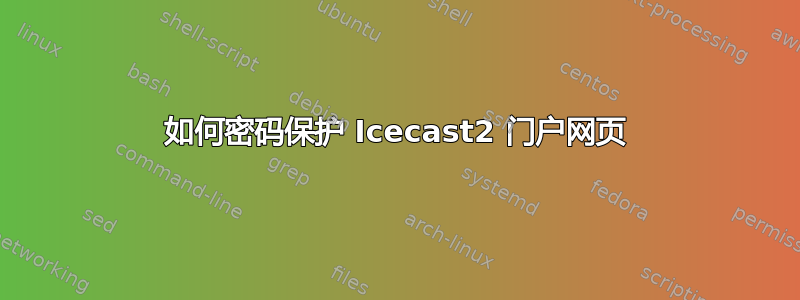
我有一台带麦克风的 Raspberry Pi,可以播放音频。我在路由器上设置了 DDNS 和端口转发,因此我可以通过网络收听音频。
问题是,Icecast2 网页没有密码保护,这意味着只要知道 IP/主机名和端口,任何人都可以收听音频。当我设置此 Icecast & Darkice 设置时(我使用的指南链接),Icecast 要求输入 3 个密码。但是当我打开门户网页时,没有要求输入任何密码。
有什么方法可以用密码保护下面显示的门户页面吗?
这是我正在使用的 darkice 配置:
[general]
duration = 0 # duration of encoding, in seconds. 0 means forever
bufferSecs = 5 # size of internal slip buffer, in seconds
reconnect = yes # reconnect to the server(s) if disconnected
[input]
device = plughw:CARD=OSM09,DEV=0 # Soundcard device for the audio input
sampleRate = 11025 # sample rate in Hz. try 11025, 22050 or 44100
bitsPerSample = 16 # bits per sample. try 16
channel = 1 # channels. 1 = mono, 2 = stereo
[icecast2-0]
bitrateMode = cbr # average bit rate
format = mp3 # format of the stream: ogg vorbis
bitrate = 320 # bitrate of the stream sent to the server
server = localhost # host name of the server
port = 8000 # port of the IceCast2 server, usually 8000
password = --------- # source password to the IceCast2 server
mountPoint = Stream.mp3 # mount point of this stream on the IceCast2 server
name = Raspberry Pi Stream # name of the stream
description = Broadcast from Raspberry Pi # description of the stream
public = no advertise this stream?



