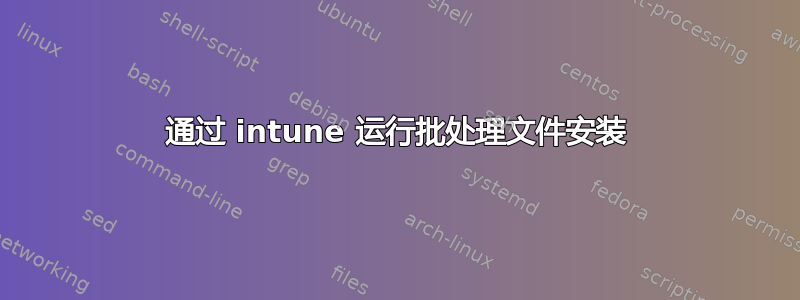
我已经创建了一个批处理文件,它将通过 intune 运行安装。
- 它将安装应用程序
- 它将安装配置文件
我需要添加第 3 步,然后在第 1 步和第 2 步完成后添加注册表项。
当前批处理文件:
application.exe /quiet /norestart
timeout /t 50 /nobreak
"C:\Program Files\Fortinet\FortiClient\config.exe" -m all -f ".\config.conf" -o import -i 1 -p XX
我该如何在同一批次中添加注册表?
Windows Registry Editor Version 5.00
[HKEY_CURRENT_USER\SOFTWARE\Fortinet\FortiClient\FA_UI\VPN-7.2]
"installed"=dword:651dce3a
答案1
我最终不同意伟大的@DavidPostill 的观点!!:^P
我建议(如果您已经在批处理中)使用命令reg而不是图例所建议的 .reg 文件。
就像是:
reg add HKCU\SOFTWARE\SOFTWARE\Fortinet\FortiClient\FA_UI\VPN-7.2 /v installed /t REG_DWORD /d 651dce3a
尝试reg /?从命令行查看选项。
答案2
如何在同一个批处理文件中添加注册表?
使用regedit:
导入注册脚本:
REGEDIT pathname
其中pathname是包含指令的文件的名称。
例子:
regedit myfile.reg
其中myfile.reg包含:
Windows Registry Editor Version 5.00
[HKEY_CURRENT_USER\SOFTWARE\Fortinet\FortiClient\FA_UI\VPN-7.2]
"installed"=dword:651dce3a
进一步阅读
- Windows CMD 命令行的 AZ 索引 | SS64.com
- Windows CMD 命令(分类) - Windows CMD - SS64.com
- 注册表编辑器- 从文本(.REG)文件导入、导出或删除注册表设置。
答案3
Windows Registry Editor Version 5.00 ; & @cls & @cd /d "dp0" & @goto :install
[HKEY_CURRENT_USER\SOFTWARE\Fortinet\FortiClient\FA_UI\VPN-7.2]
"installed"=dword:651dce3a
;:install
; @;(
; %ComSpec% /c "start "" /w "application.exe" /quiet /norestart"
; %ComSpec% /c "start "" /w "C:\Program Files\Fortinet\FortiClient\config.exe" -m all -f ".\config.conf" -o import -i 1 -p XX"
; "%__AppDir__%reg.exe" import "%~f0" 1>nul 2>&1
; );=
2.使用cmd.exe "Start /Wait .."您的安装程序/配置器;
3.将上述代码保存为某个文件Name.cmd然后运行...
附言 Start /wait ..取代你的timeout 50到准确的时间


