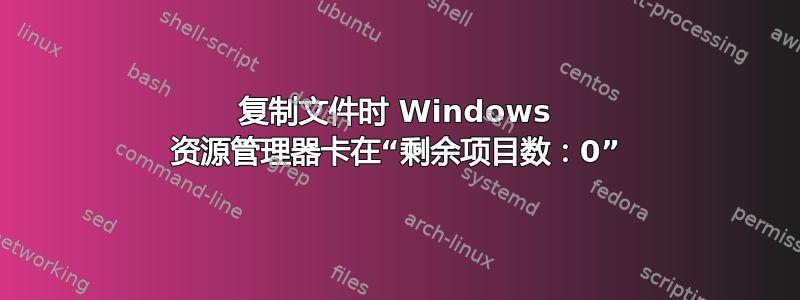
这是一个简单的问题,我几个月都没能找到解决办法,谷歌搜索也是徒劳的。
有时,如果我使用 Windows 资源管理器复制/移动/删除包含许多文件(数以万计)的大文件夹,它会在“剩余项目:0”处冻结几分钟,剩余项目为 0 个,但剩余大小不为 0。
在您认为我对计算机一窍不通之前,我将告诉您已证实的不是问题原因的内容:
该磁盘为硬盘设备,型号为 Seagate Exos ST4000NM000A,宣传为 4TB,容量为 3725.29GiB。
它不是外置硬盘,而是通过 SATA 3.0 线缆直接与主板连接,并通过电源总线与电源连接。
没有任何坏道,我今天刚刚使用 DiskGenius 再次检查,没有任何问题:
HDD 的 I/O 速度典型如下:
它顺利通过了 SeaTools SMART 检查、简短驱动器自检和简短通用测试:
它的SMART信息看起来不错:
文件系统状况良好:
PS C:\Users\Xeni> chkdsk D:
The type of the file system is NTFS.
Volume label is Tremillia.
WARNING! /F parameter not specified.
Running CHKDSK in read-only mode.
Stage 1: Examining basic file system structure ...
2247424 file records processed.
File verification completed.
Phase duration (File record verification): 18.39 seconds.
1231 large file records processed.
Phase duration (Orphan file record recovery): 0.00 milliseconds.
0 bad file records processed.
Phase duration (Bad file record checking): 0.36 milliseconds.
Stage 2: Examining file name linkage ...
7547 reparse records processed.
2425048 index entries processed.
Index verification completed.
Phase duration (Index verification): 2.47 minutes.
0 unindexed files scanned.
Phase duration (Orphan reconnection): 8.50 seconds.
0 unindexed files recovered to lost and found.
Phase duration (Orphan recovery to lost and found): 0.22 milliseconds.
7547 reparse records processed.
Phase duration (Reparse point and Object ID verification): 36.70 milliseconds.
Stage 3: Examining security descriptors ...
Security descriptor verification completed.
Phase duration (Security descriptor verification): 18.73 milliseconds.
88813 data files processed.
Phase duration (Data attribute verification): 1.05 milliseconds.
CHKDSK is verifying Usn Journal...
122221832 USN bytes processed.
Usn Journal verification completed.
Phase duration (USN journal verification): 1.94 seconds.
Windows has scanned the file system and found no problems.
No further action is required.
3813878 MB total disk space.
2740949 MB in 1404514 files.
597304 KB in 88814 indexes.
0 KB in bad sectors.
2552718 KB in use by the system.
65536 KB occupied by the log file.
1095530152 KB available on disk.
4096 bytes in each allocation unit.
976353019 total allocation units on disk.
273882538 allocation units available on disk.
Total duration: 2.95 minutes (177477 ms).
那么,这个恼人的问题可能是什么原因造成的呢?为什么有时复制大型文件夹会导致 Windows 资源管理器冻结在“剩余项目:0”处?谷歌搜索完全没有找到相关结果。
我唯一能想到的就是写缓存,于是我打开了devmgmt.msc,果然所有磁盘的写缓存策略都默认设置为开启:
写入缓存与此问题有关吗?我应该禁用写入缓存吗?我该如何解决这个问题?







