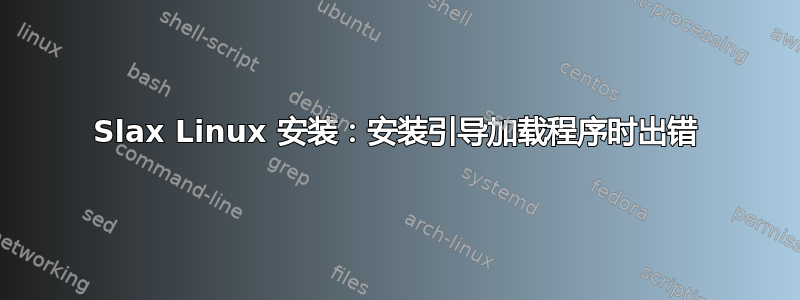
根据 Slax 文档,安装过程非常简单。复制内容,然后运行安装程序文件。
...导航到 USB 设备或硬盘上的 /slax/boot/ 目录并找到 bootinst.bat 文件(Linux 用户查找 bootinst.sh)。只需双击运行它,它就会对设备的主引导记录进行所有必要的更改,以便您的计算机的 BIOS 能够真正了解如何从磁盘引导 Slax。请记住,引导安装程序不支持多重引导,因此只能从给定驱动器引导 Slax。
https://www.slax.org/starting.php
但是,我在安装过程中遇到以下错误。
root@slax:/slax/boot# ls -l bootinst.sh
-rwxr-xr-x 1 root root 3333 Apr 5 05:34 bootinst.sh
root@slax:/slax/boot#
root@slax:/slax/boot# ./bootinst.sh
fdisk: cannot open aufs: No such file or directory
* attempting to install bootloader to /slax/boot...
./extlinux.x64: not a fat, ntfs, ext2/3/4, btrfs, xfs orufs1/2 filesystem: /slax/boot
Error installing boot loader.
Read the errors above and press enter to exit...
root@slax:/slax/boot#
如果您需要更多信息,请告诉我。
答案1
当我将 ISO 写入 U 盘时遇到了同样的问题。解决:
- 将 U 盘格式化为 FAT32
- 手动将
/slax目录复制到 USB - 跑步
bootinst.sh
答案2
确保您可以从终端执行 bootinst.sh。
sudo bash /media/fergara/2G/slax/boot/bootinst.sh


