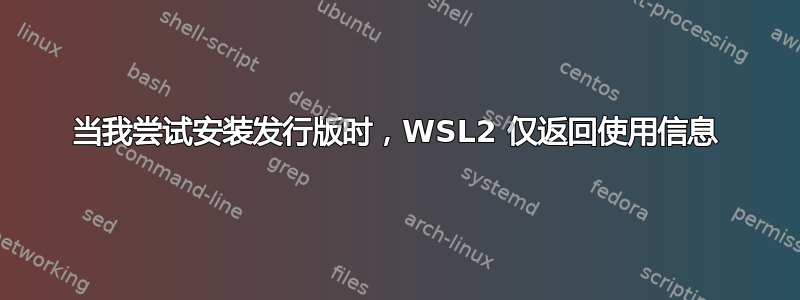
我正在按照这里的教程进行操作:https://www.youtube.com/watch?v=ZMfHaUkhfc0我大约在 15:00 左右。我已经在管理员帐户的 PowerShell 中安装了 WSL2。我以普通用户身份登录。我安装了 Docker Desktop 和 Ubuntu。我重新启动了。然后我再次以管理员帐户身份打开 Powershell,但它看不到我安装的 Ubuntu 发行版或我安装的 Docker Desktop。
PS C:\windows\system32> wsl -l -v
Windows Subsystem for Linux has no installed distributions.
Distributions can be installed by visiting the Microsoft Store:
https://aka.ms/wslstore
PS C:\windows\system32> wsl.exe -d Ubuntu
There is no distribution with the supplied name.
PS C:\windows\system32> wsl.exe --install Ubuntu
Copyright (c) Microsoft Corporation. All rights reserved.
Usage: wsl.exe [Argument] [Options...] [CommandLine]
Arguments for running Linux binaries:
If no command line is provided, wsl.exe launches the default shell.
--exec, -e <CommandLine>
Execute the specified command without using the default Linux shell.
--
Pass the remaining command line as is.
再次,我使用常规(非管理员)帐户,能够在 Windows 中打开 Ubuntu 应用程序和 Docker Desktop 应用程序,但我以管理员身份运行的 Powershell 会话看不到任何内容。我该如何解决这个问题?为什么调用wsl.exe --install Ubuntu失败并显示简单的使用信息?
答案1
使用 WSL 安装的 Linux 发行版是每个用户安装的,不能与其他 Windows 用户帐户共享(参考。https://learn.microsoft.com/en-us/windows/wsl/setup/environment)。
 因此,通过以管理员帐户身份运行 powershell,您将看不到使用常规(非管理员)帐户安装的发行版。相反,我希望您通过使用常规
因此,通过以管理员帐户身份运行 powershell,您将看不到使用常规(非管理员)帐户安装的发行版。相反,我希望您通过使用常规wsl -l -v用户 powershell 会话运行来看到它们。
可能由管理员 powershell 会话运行的命令wsl.exe --install Ubuntu会向您显示帮助,正是因为您没有使用管理员帐户安装任何发行版。在这种情况下,由于安装了 wsl(显然,因为您必须是管理员才能安装它),但没有发行版(因为您使用普通用户安装了它们),它会向您显示帮助(参考。https://learn.microsoft.com/en-us/windows/wsl/install)。
 您应该运行该命令
您应该运行该命令wsl --list --online然后wsl --install -d <DistroName>。


