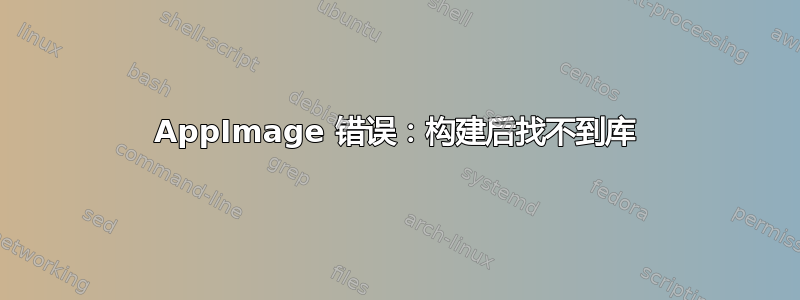
(Linux Mint 20) 我正在尝试构建 LibreOffice Base 的 AppImage 作为测试,看看我是否可以构建该套件的各个组件。这是我的libreoffice-base.yml:
app: LibreOffice_Base
ingredients:
dist: focal
packages:
- libreoffice-base
sources:
- deb http://mirror.arizona.edu/ubuntu focal main restricted universe multiverse
- deb http://mirror.arizona.edu/ubuntu focal-updates main restricted universe multiverse
ppas:
- ppa:libreoffice/ppa
script:
- cp usr/share/applications/libreoffice-base.desktop .
- cp usr/share/icons/gnome/256x256/apps/libreoffice-base.png .
运行命令后bash -ex ./pkg2appimage libreoffice-base.yml,out/LibreOffice_Base-.glibc2.29-x86_64.AppImage将构建应用程序映像(构建过程中没有错误)。当我尝试运行 appimage 时,收到以下错误消息:
$ ./LibreOffice_Base-.glibc2.29-x86_64.AppImage
/tmp/.mount_LibreOnoGKp7/usr/lib/libreoffice/program/javaldx: error while loading shared libraries: libreglo.so: cannot open shared object file: No such file or directory
Warning: failed to read path from javaldx
/tmp/.mount_LibreOnoGKp7/usr/lib/libreoffice/program/soffice.bin: error while loading shared libraries: libreglo.so: cannot open shared object file: No such file or directory
搜索这个库,发现需要将包添加uno-libs-private到yml文件中。然而,这也会导致上述错误消息,即使该库libreglo.so位于它应该在的位置(在 中LibreOffice_Base/LibreOffice_Base.AppDir/usr/lib/libreoffice/program/libreglo.so。该库已经安装在系统上,但这似乎并不重要(没想到它会)任何想法我做错了什么?


