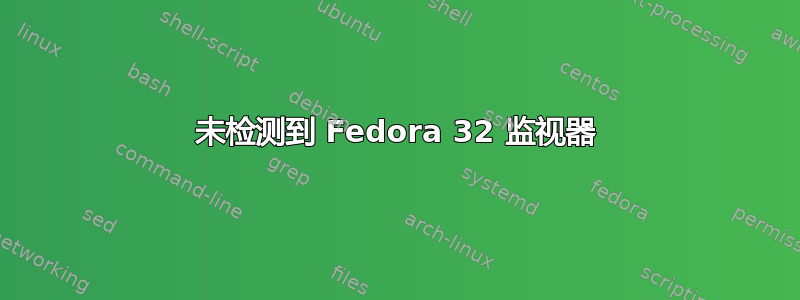
刚刚开始使用全新安装的 Fedora 32 并开始在新的 Dell Latitude 5510 笔记本电脑上学习 Linux,但未检测到我的外部显示器(通过 HDMI 连接,也尝试通过 USB Type-C 使用 Diplayport),计划使用两台显示器。我有英特尔® UHD Graphics 620,使用Xfce内核 5.8.10-200.fc32.x86_64,还尝试了 5.6 内核。
inxi -G回报
Graphics:
Device-1: Intel UHD Graphics driver: N/A
Device-2: Realtek Integrated_Webcam_HD type: USB driver: uvcvideo
Display: x11 server: Fedora Project X.org 1.20.8 driver: vesa
unloaded: fbdev,modesetting resolution: 1920x1080~77Hz
OpenGL: renderer: llvmpipe (LLVM 10.0.1 256 bits) v: 3.3 Mesa 20.1.8
lspci -k | grep -EA3 'VGA|3D|Display回报
00:02.0 VGA compatible controller: Intel Corporation UHD Graphics (rev 02)
DeviceName: Onboard - Video
Subsystem: Dell Device 09a1
Kernel modules: i915
更新:结果来自xandr
xrandr: Failed to get size of gamma for output default
Screen 0: minimum 1920 x 1080, current 1920 x 1080, maximum 1920 x 1080
default connected 1920x1080+0+0 0mm x 0mm
1920x1080 77.00*
更新:结果来自dmesg | egrep -i "i915|firmware"
[ 0.301664] ACPI: [Firmware Bug]: BIOS _OSI(Linux) query ignored
[ 3.460998] iwlwifi 0000:00:14.3: Direct firmware load for iwlwifi-QuZ-a0-hr-b0-52.ucode failed with error -2
[ 3.461012] iwlwifi 0000:00:14.3: Direct firmware load for iwlwifi-QuZ-a0-hr-b0-51.ucode failed with error -2
[ 3.462306] Bluetooth: hci0: Minimum firmware build 1 week 10 2014
[ 3.462510] iwlwifi 0000:00:14.3: loaded firmware version 50.3e391d3e.0 QuZ-a0-hr-b0-50.ucode op_mode iwlmvm
[ 3.463904] Bluetooth: hci0: Found device firmware: intel/ibt-19-0-4.sfi
[ 3.666544] iwlwifi 0000:00:14.3: Allocated 0x00400000 bytes for firmware monitor.
[ 5.211818] Bluetooth: hci0: Waiting for firmware download to complete
[ 5.212250] Bluetooth: hci0: Firmware loaded in 1710707 usecs
[ 5.231258] Bluetooth: hci0: Firmware revision 0.0 build 121 week 36 2020
[ 66.780884] snd_hda_codec_hdmi hdaudioC0D2: No i915 binding for Intel HDMI/DP codec
结果来自dmesg -t --level=alert,crit,err,warn
You have booted with nomodeset. This means your GPU drivers are DISABLED
Any video related functionality will be severely degraded, and you may not even be able to suspend the system properly
Unless you actually understand what nomodeset does, you should reboot without enabling it
ENERGY_PERF_BIAS: Set to 'normal', was 'performance'
usb: port power management may be unreliable
i8042: Warning: Keylock active
acpi PNP0C14:02: duplicate WMI GUID 05901221-D566-11D1-B2F0-00A0C9062910 (first instance was on PNP0C14:01)
wmi_bus wmi_bus-PNP0C14:03: WQBC data block query control method not found
acpi PNP0C14:03: duplicate WMI GUID 05901221-D566-11D1-B2F0-00A0C9062910 (first instance was on PNP0C14:01)
acpi PNP0C14:04: duplicate WMI GUID 05901221-D566-11D1-B2F0-00A0C9062910 (first instance was on PNP0C14:01)
acpi PNP0C14:05: duplicate WMI GUID 05901221-D566-11D1-B2F0-00A0C9062910 (first instance was on PNP0C14:01)
acpi PNP0C14:06: duplicate WMI GUID 05901221-D566-11D1-B2F0-00A0C9062910 (first instance was on PNP0C14:01)
i2c_hid i2c-DELL09A1:00: i2c-DELL09A1:00 supply vdd not found, using dummy regulator
i2c_hid i2c-DELL09A1:00: i2c-DELL09A1:00 supply vddl not found, using dummy regulator
acpi PNP0C14:07: duplicate WMI GUID 05901221-D566-11D1-B2F0-00A0C9062910 (first instance was on PNP0C14:01)
iwlwifi 0000:00:14.3: Direct firmware load for iwlwifi-QuZ-a0-hr-b0-52.ucode failed with error -2
iwlwifi 0000:00:14.3: Direct firmware load for iwlwifi-QuZ-a0-hr-b0-51.ucode failed with error -2
i801_smbus 0000:00:1f.4: Accelerometer lis3lv02d is present on SMBus but its address is unknown, skipping registration
uvcvideo 1-6:1.0: Entity type for entity Realtek Extended Controls Unit was not initialized!
uvcvideo 1-6:1.0: Entity type for entity Extension 4 was not initialized!
uvcvideo 1-6:1.0: Entity type for entity Extension 7 was not initialized!
uvcvideo 1-6:1.0: Entity type for entity Processing 2 was not initialized!
uvcvideo 1-6:1.0: Entity type for entity Camera 1 was not initialized!
thermal thermal_zone6: failed to read out thermal zone (-61)
iwlwifi 0000:00:14.3: FW already configured (0) - re-configuring
iwlwifi 0000:00:14.3: BIOS contains WGDS but no WRDS
iwlwifi 0000:00:14.3: FW already configured (0) - re-configuring
iwlwifi 0000:00:14.3: BIOS contains WGDS but no WRDS
hdaudio hdaudioC0D2: Unable to bind the codec
是不是驱动有问题?我是否遗漏了什么或者还有什么我可以检查的吗?
答案1
nomodeset由于某些原因,您使用输出所示的参数启动dmesg:
您已使用 nomodeset 启动
此参数基本上会禁用您的 Intel iGPU 驱动程序并引导您进入 VESA,这是错误的。我不知道如何以及为什么,但您必须从引导加载程序配置中删除此选项。
请检查以下两个文件中是否有它:
/etc/default/grub/boot/efi/EFI/fedora/grub.cfg/boot/efi/EFI/fedora/grubenv
或者e只需在看到 GRUB2 引导提示后按 并检查是否未指定此参数。


