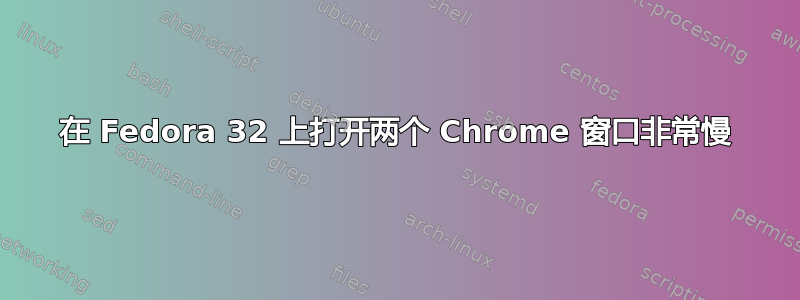
我在 XPS 13 笔记本电脑上运行 Fedora 32。我使用 Chrome 作为浏览器,并且有 2 个配置文件 - 工作配置文件和个人配置文件。当我打开新的个人资料时,它会打开一个新的 Chrome 窗口。然而,两个窗口都明显滞后。打开一个新选项卡大约需要10秒,滚动非常慢等等。打开的选项卡数量微不足道。如果我有一个包含 30 个选项卡的窗口,它们都会快速响应;但如果我有 2 个窗口,每个窗口都有一个选项卡,那么它们都非常慢。
这不可能是由于资源有限,因为我有 16 GB RAM 和 8 核 i7。检查资源使用情况,所有核心均约为 10%,已用内存约为 4 GB,且未使用交换区。
另一方面,即使我打开十几个窗口,Firefox 的表现也非常好。
当我运行时,lshw -c video我看到安装了正确的驱动程序 - 在我的例子中,configuration: driver=i915 latency=0.
编辑:
正如评论中所建议的,内核版本是5.8.11,Mesa 驱动程序版本是20.1.8。
运行cat /proc/cmdline会产生以下结果:
BOOT_IMAGE=(hd0,gpt7)/vmlinuz-5.8.11-200.fc32.x86_64 root=/dev/mapper/fedora_localhost--live-root ro resume=/dev/mapper/fedora_localhost--live-swap rd.lvm.lv=fedora_localhost-live/root rd.lvm.lv=fedora_localhost-live/swap rhgb quiet systemd.unified_cgroup_hierarchy=0
跑步dmesg -t --level=alert,crit,err,warn:
ENERGY_PERF_BIAS: Set to 'normal', was 'performance'
usb: port power management may be unreliable
i8042: Warning: Keylock active
acpi PNP0C14:02: duplicate WMI GUID 05901221-D566-11D1-B2F0-00A0C9062910 (first instance was on PNP0C14:01)
wmi_bus wmi_bus-PNP0C14:03: WQBC data block query control method not found
acpi PNP0C14:03: duplicate WMI GUID 05901221-D566-11D1-B2F0-00A0C9062910 (first instance was on PNP0C14:01)
acpi PNP0C14:04: duplicate WMI GUID 05901221-D566-11D1-B2F0-00A0C9062910 (first instance was on PNP0C14:01)
acpi PNP0C14:05: duplicate WMI GUID 05901221-D566-11D1-B2F0-00A0C9062910 (first instance was on PNP0C14:01)
i2c_hid i2c-CUST0001:00: supply vdd not found, using dummy regulator
i2c_hid i2c-CUST0001:00: supply vddl not found, using dummy regulator
psmouse serio1: synaptics: Unable to query device: -5
systemd-journald[595]: File /run/log/journal/31e01750f14d4855bff7e16cfbc2e05e/system.journal corrupted or uncleanly shut down, renaming and replacing.
uvcvideo 1-5:1.0: Entity type for entity Extension 4 was not initialized!
uvcvideo 1-5:1.0: Entity type for entity Extension 3 was not initialized!
uvcvideo 1-5:1.0: Entity type for entity Processing 2 was not initialized!
uvcvideo 1-5:1.0: Entity type for entity Camera 1 was not initialized!
iwlwifi 0000:02:00.0: Direct firmware load for iwlwifi-cc-a0-56.ucode failed with error -2
iwlwifi 0000:02:00.0: api flags index 2 larger than supported by driver
iwlwifi 0000:02:00.0: Direct firmware load for iwl-debug-yoyo.bin failed with error -2
thermal thermal_zone9: failed to read out thermal zone (-61)
psmouse serio1: Failed to enable mouse on isa0060/serio1
queueing ieee80211 work while going to suspend
queueing ieee80211 work while going to suspend
psmouse serio1: Failed to disable mouse on isa0060/serio1
done.
uvcvideo: Failed to query (GET_CUR) UVC control 11 on unit 2: -110 (exp. 1).
done.
done.
done.
done.
done.
done.
typec port1-partner: parent port1 should not be sleeping
done.
可能是什么问题?
编辑 2:我已经切换到 Ubuntu 20.04.1,并且 Chrome 没有任何问题。
答案1
答案2
我在使用 Chrome 和 Chromium 的 Fedora 32 上也遇到同样的问题。添加:当两个配置文件打开并且两个窗口之一(或两个)最大化(非全屏)时,会发生该错误。通过减小窗口的大小,我可以正常使用两个窗口。
编辑:使用“系统标题栏和边框”,问题就少得多


