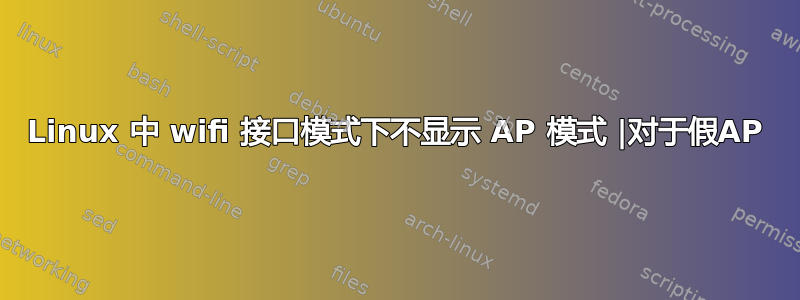
使用芯片组,我无法在接口模式中MT7601看到模式,如下所示:AP
信息:
# iw list
Wiphy phy0
Supported interface modes:
* managed
* monitor
司机:
# lsmod | grep 802
mac80211 782336 1 mt7601u
cfg80211 602112 2 mac80211,mt7601u
因此,我无法使用以下命令在 Linux 中创建接入点hostapd:
kali@kali:~ $ sudo hostapd /etc/hostapd/hostapd.conf -d
[10:06:06] Starting hostapd ...
Configuration file: hostapd.conf
nl80211: deinit ifname=wlan0 disabled_11b_rates=0
nl80211 driver initialization failed.
wlan0: interface state UNINITIALIZED->DISABLED
wlan0: AP-DISABLED
wlan0: CTRL-EVENT-TERMINATING
hostapd_free_hapd_data: Interface wlan0 wasn't started
TD;TR:kali linux 中的芯片组需要一种AP模式mt7601才能使用 AP(假 AP)。令人惊奇的是,可以AP在同一设备上在 Windows 中工作。
答案1
你的内核至少是4.2,对吧?如果是,那么您可能需要找到 mt7601u 固件的良好副本。联发科网站发布了 2013 年的 3.0.0.4 版本,该版本似乎被一些报告破坏了。看看是否可以在某处找到不同的版本。下载后放到/lib/firmware/
看看是否有效。


