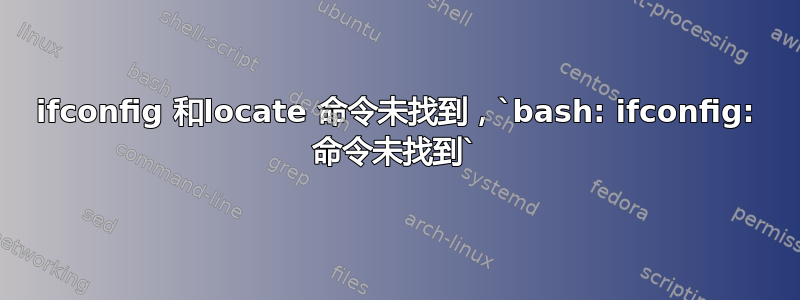
在 Linux-Ubuntu 终端中:
ifconfig投掷bash: ifconfig: command not foundlocate命令执行相同的操作。sudo yum install net-toolsthrows:bash: yum: command not found也是如此,但是当我测试它时,我也可能犯了一个拼写错误。
这是什么意思,我必须安装吗ifconfig?或者有替代命令吗?
答案1
不同的 Linux 发行版有不同的工具来安装软件包,称为软件包管理器 - 您需要使用适合您的发行版的工具。 Yum 是 Red Hat 系统的包管理器。相反,您需要使用 Ubuntu 的包管理器 apt。尝试:
sudo apt install net-tools locate
那个图案应该适用于 Ubuntu 上的大多数软件包。net-tools是 Ubuntu 上包含 ifconfig 的软件包。然而,ifconfig 已经过时了,而且已经有好几年了。您应该使用ip,它应该已经安装在 Ubuntu 中。
答案2
在基于 Debian 的发行版 (Ubuntu) 上安装net-tools和:mlocate
sudo apt install net-tools
sudo apt install mlocate
updatedb
答案3
它们现在不随标准模块一起交付。
找到需要安装的
apt-get install locate
默认包中的 ifconfig 已被替换,您可以使用 IP 代替,示例命令:
ip address show
ip link show
否则,安装 ifconfig 的网络工具
apt-get install net-tools
答案4
其他答案已经指向 ip 包。我在这里添加了“短命令”版本,所有奖励都转到其他答案。
ifconfig已弃用,抛出bash: ifconfig: command not found.现在更清楚了
ip address或者ip addr或者ip a。


