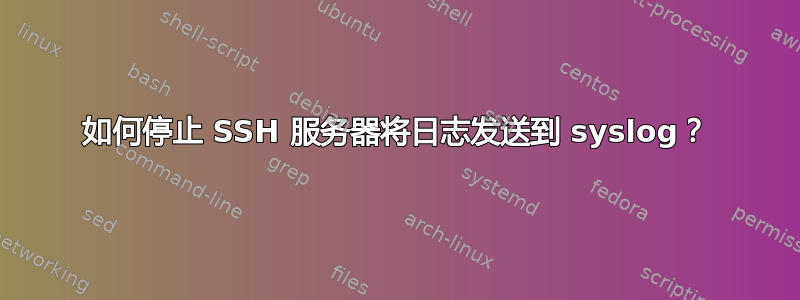
Debian 10
我有很多这样的日志信息:
localhost systemd[1]: Started Session 30522 of user xxxx.
如何停止 sshd 将日志信息发送到 sysconf ?
谢谢
我转载了什么建议的链接提供但它对我不起作用。这就是我所做的:
我在 /etc/rsyslog.d 目录中添加了一个文件 在该文件中我输入了以下命令:
if $programname == "systemd" and ($msg contains "Removed session" or $msg contains "New session" or $msg contains "session-" or $msg contains "Started Session") then stop
我重新启动rsyslog:
systemctl restart rsyslog
但我仍然有,例如,Started Session 9999 of user foot在系统日志文件中。
答案1
这些日志不是由 sshd 生成的。这些是与 systemd 的会话和资源管理相关的低优先级“信息”级消息。
可以通过在 shell 中键入以下内容来防止这种情况:
$ systemd-analyze set-log-level notice
但您也可以设置日志级别和/或过滤 中的消息rsyslog,请参阅以下链接:充满会话和切片消息的系统日志(在@afshin 的评论中提供)。


