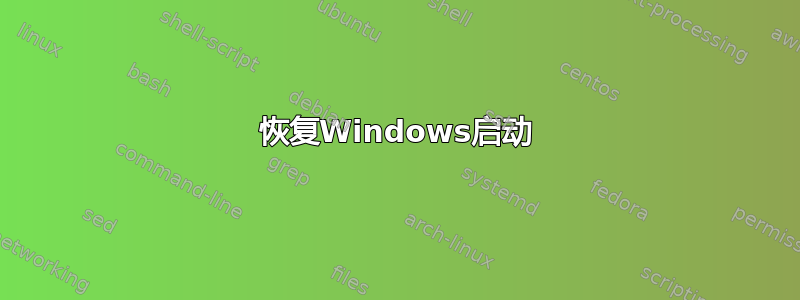
我最近在 Windows 10 双引导上重新安装了 Fedora 35。不幸的是,我想我不小心格式化了 /boot/efi,正如提示tree /boot
/boot
├── config-5.14.10-300.fc35.x86_64
├── config-5.14.16-301.fc35.x86_64
├── efi
│ ├── EFI
│ │ ├── BOOT
│ │ │ ├── BOOTIA32.EFI
│ │ │ ├── BOOTX64.EFI
│ │ │ ├── fbia32.efi
│ │ │ └── fbx64.efi
│ │ └── fedora
│ │ ├── BOOTIA32.CSV
│ │ ├── BOOTX64.CSV
│ │ ├── gcdia32.efi
│ │ ├── gcdx64.efi
│ │ ├── grub.cfg
│ │ ├── grubia32.efi
│ │ ├── grubx64.efi
│ │ ├── mmia32.efi
│ │ ├── mmx64.efi
│ │ ├── shim.efi
│ │ ├── shimia32.efi
│ │ └── shimx64.efi
│ ├── mach_kernel
│ └── System
│ └── Library
│ └── CoreServices
│ └── SystemVersion.plist
├── extlinux
│ ...
├── grub2
│ ├── fonts
│ │ └── unicode.pf2
│ ├── grub.cfg
│ └── grubenv
├── initramfs-0-rescue-a26e1c2d27044f10ac613e4bc63e9612.img
├── initramfs-5.14.10-300.fc35.x86_64.img
├── initramfs-5.14.16-301.fc35.x86_64.img
├── loader
│ └── entries
│ ├── a26e1c2d27044f10ac613e4bc63e9612-0-rescue.conf
│ ├── a26e1c2d27044f10ac613e4bc63e9612-5.14.10-300.fc35.x86_64.conf
│ └── a26e1c2d27044f10ac613e4bc63e9612-5.14.16-301.fc35.x86_64.conf
├── lost+found
├── symvers-5.14.10-300.fc35.x86_64.gz -> /lib/modules/5.14.10-300.fc35.x86_64/symvers.gz
├── symvers-5.14.16-301.fc35.x86_64.gz -> /lib/modules/5.14.16-301.fc35.x86_64/symvers.gz
├── System.map-5.14.10-300.fc35.x86_64
├── System.map-5.14.16-301.fc35.x86_64
├── vmlinuz-0-rescue-a26e1c2d27044f10ac613e4bc63e9612
├── vmlinuz-5.14.10-300.fc35.x86_64
└── vmlinuz-5.14.16-301.fc35.x86_64
根据我的理解,这里应该会出现窗口。观察到的结果是 Windows 不会出现在 grub 中,并且无法通过更改 BIOS 优先级来启动 Windows。
以下是返回fdisk -l具有 root 访问权限的内容:
Disk /dev/nvme0n1: 476.94 GiB, 512110190592 bytes, 1000215216 sectors
Disk model: SAMSUNG MZVLB512HBJQ-000L2
Units: sectors of 1 * 512 = 512 bytes
Sector size (logical/physical): 512 bytes / 512 bytes
I/O size (minimum/optimal): 512 bytes / 512 bytes
Disklabel type: gpt
Disk identifier: 5B49A787-6CFB-49B4-8F00-73B5F7F8A568
Device Start End Sectors Size Type
/dev/nvme0n1p1 2048 534527 532480 260M EFI System
/dev/nvme0n1p2 534528 567295 32768 16M Microsoft reserved
/dev/nvme0n1p3 567296 473878527 473311232 225.7G Microsoft basic data
/dev/nvme0n1p4 998166528 1000214527 2048000 1000M Windows recovery environmen
/dev/nvme0n1p5 473878528 475975679 2097152 1G Linux filesystem
/dev/nvme0n1p6 475975680 998166527 522190848 249G Linux LVM
Partition table entries are not in disk order.
根据我的理解,我可以使用 Windows 恢复来尝试修复启动问题。不幸的是,我不知道如何从中启动。
我尝试在启动时按各种键(Lenovo S540),以及更改 BIOS 中的启动顺序。
我的问题如下:
- 我是否有一种简单的方法可以从我的计算机访问 Windows 恢复?
- 如果没有,我该如何解决这个问题?
编辑:问题已解决。我创建了一个 Windows 恢复设备。引导修复本身不起作用,所以我使用命令提示符
BOOTREC /FIXMBR
BOOTREC /FIXBOOT
BOOTREC /RebuildBcd
之后,Windows 仍然无法启动,但自动启动修复修复了一切。总而言之,我只是按照 Fedora 指南更新了 grub,并没有正式保存。
答案1
我之前也遇到过和你一样的问题。下面是我在 Windows 安装程序 usb 命令提示符中使用的命令:
Bcdboot C:\Windows /l en-us /s x: /f ALL
用于diskpart挂载和卸载磁盘。替换C:\Windows为您的 Windows 驱动器Windows文件夹和x:grub 磁盘。


