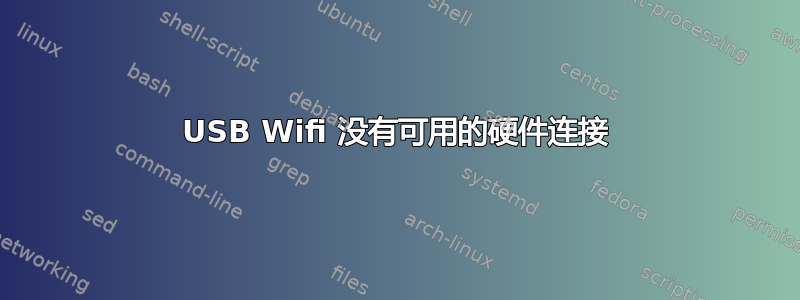
刚刚收到 USB Wifi 适配器 Tp-Link Archer T4U,但它未显示在可用网络连接中。运行 Fedora 35。
# lsusb -v -d 2357:0115
Bus 003 Device 004: ID 2357:0115 TP-Link Archer T4U ver.3
Device Descriptor:
bLength 18
bDescriptorType 1
bcdUSB 2.10
bDeviceClass 0
bDeviceSubClass 0
bDeviceProtocol 0
bMaxPacketSize0 64
idVendor 0x2357 TP-Link
idProduct 0x0115 Archer T4U ver.3
bcdDevice 2.10
iManufacturer 1 Realtek
iProduct 2 802.11ac NIC
iSerial 3 123456
bNumConfigurations 1
Configuration Descriptor:
bLength 9
bDescriptorType 2
wTotalLength 0x0035
bNumInterfaces 1
bConfigurationValue 1
iConfiguration 0
bmAttributes 0x80
(Bus Powered)
MaxPower 500mA
Interface Descriptor:
bLength 9
bDescriptorType 4
bInterfaceNumber 0
bAlternateSetting 0
bNumEndpoints 5
bInterfaceClass 255 Vendor Specific Class
bInterfaceSubClass 255 Vendor Specific Subclass
bInterfaceProtocol 255 Vendor Specific Protocol
iInterface 2 802.11ac NIC
Endpoint Descriptor:
bLength 7
bDescriptorType 5
bEndpointAddress 0x84 EP 4 IN
bmAttributes 2
Transfer Type Bulk
Synch Type None
Usage Type Data
wMaxPacketSize 0x0200 1x 512 bytes
bInterval 0
Endpoint Descriptor:
bLength 7
bDescriptorType 5
bEndpointAddress 0x05 EP 5 OUT
bmAttributes 2
Transfer Type Bulk
Synch Type None
Usage Type Data
wMaxPacketSize 0x0200 1x 512 bytes
bInterval 0
Endpoint Descriptor:
bLength 7
bDescriptorType 5
bEndpointAddress 0x06 EP 6 OUT
bmAttributes 2
Transfer Type Bulk
Synch Type None
Usage Type Data
wMaxPacketSize 0x0200 1x 512 bytes
bInterval 0
Endpoint Descriptor:
bLength 7
bDescriptorType 5
bEndpointAddress 0x87 EP 7 IN
bmAttributes 3
Transfer Type Interrupt
Synch Type None
Usage Type Data
wMaxPacketSize 0x0040 1x 64 bytes
bInterval 3
Endpoint Descriptor:
bLength 7
bDescriptorType 5
bEndpointAddress 0x08 EP 8 OUT
bmAttributes 2
Transfer Type Bulk
Synch Type None
Usage Type Data
wMaxPacketSize 0x0200 1x 512 bytes
bInterval 0
Binary Object Store Descriptor:
bLength 5
bDescriptorType 15
wTotalLength 0x0016
bNumDeviceCaps 2
USB 2.0 Extension Device Capability:
bLength 7
bDescriptorType 16
bDevCapabilityType 2
bmAttributes 0x00000002
HIRD Link Power Management (LPM) Supported
SuperSpeed USB Device Capability:
bLength 10
bDescriptorType 16
bDevCapabilityType 3
bmAttributes 0x00
wSpeedsSupported 0x0006
Device can operate at Full Speed (12Mbps)
Device can operate at High Speed (480Mbps)
bFunctionalitySupport 1
Lowest fully-functional device speed is Full Speed (12Mbps)
bU1DevExitLat 10 micro seconds
bU2DevExitLat 1023 micro seconds
Device Status: 0x0000
(Bus Powered)
# nmcli device status
DEVICE TYPE STATE CONNECTION
enp4s0f0u3 ethernet connected Wired connection 1
virbr0 bridge connected (externally) virbr0
enp6s0 ethernet unavailable --
lo loopback unmanaged --
Linux 驱动程序文件下载在 TP-Link 站点中是Archer T4U(EUUS)_V3_180511_Linux.zip.该 zip 文件内有一个rtl88x2BU_WiFi_linux_v5.2.4.1_22719.20170613_COEX20170518-4444_AddLED目录。里面有rtl8822b.mk文件。
我尝试编译它,但出现了一些错误。我对应该加载什么驱动程序感到困惑。我所拥有的是:
# ll /usr/lib/modules/5.16.14-200.fc35.x86_64/kernel/drivers/net/wireless/realtek/
total 0
drwxr-xr-x. 1 root root 28 Mar 11 17:47 rtl818x
drwxr-xr-x. 1 root root 28 Mar 16 06:27 rtl8xxxu
drwxr-xr-x. 1 root root 294 Mar 16 06:27 rtlwifi
drwxr-xr-x. 1 root root 342 Mar 16 06:27 rtw88
drwxr-xr-x. 1 root root 62 Mar 16 06:27 rtw89
# ll /usr/lib/modules/5.16.14-200.fc35.x86_64/kernel/drivers/net/wireless/realtek/rtl8xxxu/
total 84
-rw-r--r--. 1 root root 84472 Mar 11 17:58 rtl8xxxu.ko.xz
# lsmod
Module Size Used by
isofs 49152 0
rndis_host 20480 0
cdc_ether 24576 1 rndis_host
usbnet 53248 2 rndis_host,cdc_ether
mii 16384 1 usbnet
rfcomm 90112 0
snd_seq_dummy 16384 0
snd_hrtimer 16384 1
xt_CHECKSUM 16384 1
xt_MASQUERADE 20480 3
xt_conntrack 16384 1
ipt_REJECT 16384 2
nf_nat_tftp 16384 0
nft_objref 16384 1
nf_conntrack_tftp 20480 3 nf_nat_tftp
nft_fib_inet 16384 1
nft_fib_ipv4 16384 1 nft_fib_inet
nft_fib_ipv6 16384 1 nft_fib_inet
nft_fib 16384 3 nft_fib_ipv6,nft_fib_ipv4,nft_fib_inet
nft_reject_inet 16384 7
nf_reject_ipv4 16384 2 nft_reject_inet,ipt_REJECT
nf_reject_ipv6 20480 1 nft_reject_inet
nft_reject 16384 1 nft_reject_inet
nft_ct 20480 26
nft_chain_nat 16384 2
ip6table_nat 16384 1
ip6table_mangle 16384 1
ip6table_raw 16384 0
ip6table_security 16384 0
iptable_nat 16384 1
nf_nat 57344 5 ip6table_nat,nf_nat_tftp,nft_chain_nat,iptable_nat,xt_MASQUERADE
nf_conntrack 163840 6 xt_conntrack,nf_nat,nf_conntrack_tftp,nft_ct,nf_nat_tftp,xt_MASQUERADE
nf_defrag_ipv6 24576 1 nf_conntrack
nf_defrag_ipv4 16384 1 nf_conntrack
iptable_mangle 16384 1
iptable_raw 16384 0
iptable_security 16384 0
bridge 335872 0
stp 16384 1 bridge
llc 16384 2 bridge,stp
ip_set 61440 0
nf_tables 262144 340 nft_ct,nft_reject_inet,nft_fib_ipv6,nft_objref,nft_fib_ipv4,nft_chain_nat,nft_reject,nft_fib,nft_fib_inet
nfnetlink 20480 3 nf_tables,ip_set
ip6table_filter 16384 1
ip6_tables 36864 5 ip6table_filter,ip6table_raw,ip6table_nat,ip6table_mangle,ip6table_security
iptable_filter 16384 1
qrtr 45056 4
bnep 28672 2
sunrpc 659456 1
vfat 20480 1
fat 86016 1 vfat
nvidia_drm 73728 21
nvidia_modeset 1163264 35 nvidia_drm
intel_rapl_msr 20480 0
intel_rapl_common 28672 1 intel_rapl_msr
nvidia_uvm 1191936 0
edac_mce_amd 36864 0
snd_hda_codec_realtek 155648 1
snd_hda_codec_generic 98304 1 snd_hda_codec_realtek
btusb 65536 0
ledtrig_audio 16384 1 snd_hda_codec_generic
snd_hda_codec_hdmi 73728 1
kvm_amd 147456 0
snd_hda_intel 57344 4
btrtl 28672 1 btusb
pktcdvd 49152 0
uvcvideo 122880 0
btbcm 20480 1 btusb
snd_usb_audio 352256 4
snd_intel_dspcfg 28672 1 snd_hda_intel
snd_intel_sdw_acpi 20480 1 snd_intel_dspcfg
snd_hda_codec 172032 4 snd_hda_codec_generic,snd_hda_codec_hdmi,snd_hda_intel,snd_hda_codec_realtek
videobuf2_vmalloc 20480 1 uvcvideo
snd_usbmidi_lib 45056 1 snd_usb_audio
nvidia 39112704 1879 nvidia_uvm,nvidia_modeset
kvm 1028096 1 kvm_amd
snd_hda_core 110592 5 snd_hda_codec_generic,snd_hda_codec_hdmi,snd_hda_intel,snd_hda_codec,snd_hda_codec_realtek
videobuf2_memops 20480 1 videobuf2_vmalloc
snd_rawmidi 45056 1 snd_usbmidi_lib
snd_hwdep 16384 2 snd_usb_audio,snd_hda_codec
btintel 45056 1 btusb
snd_seq 86016 7 snd_seq_dummy
videobuf2_v4l2 36864 1 uvcvideo
rapl 20480 0
bluetooth 692224 16 btrtl,btintel,btbcm,bnep,btusb,rfcomm
videobuf2_common 69632 4 videobuf2_vmalloc,videobuf2_v4l2,uvcvideo,videobuf2_memops
snd_seq_device 16384 2 snd_seq,snd_rawmidi
snd_pcm 139264 5 snd_hda_codec_hdmi,snd_hda_intel,snd_usb_audio,snd_hda_codec,snd_hda_core
videodev 266240 3 videobuf2_v4l2,uvcvideo,videobuf2_common
mc 65536 5 videodev,snd_usb_audio,videobuf2_v4l2,uvcvideo,videobuf2_common
snd_timer 45056 3 snd_seq,snd_hrtimer,snd_pcm
drm_kms_helper 315392 1 nvidia_drm
ecdh_generic 16384 1 bluetooth
pcspkr 16384 0
gigabyte_wmi 20480 0
rfkill 28672 6 bluetooth
wmi_bmof 16384 0
snd 110592 31 snd_hda_codec_generic,snd_seq,snd_seq_device,snd_hda_codec_hdmi,snd_hwdep,snd_hda_intel,snd_usb_audio,snd_usbmidi_lib,snd_hda_codec,snd_hda_codec_realtek,snd_timer,snd_pcm,snd_rawmidi
k10temp 16384 0
i2c_piix4 28672 0
cec 69632 1 drm_kms_helper
soundcore 16384 1 snd
gpio_amdpt 20480 0
gpio_generic 16384 1 gpio_amdpt
acpi_cpufreq 28672 0
drm 634880 25 drm_kms_helper,nvidia,nvidia_drm
zram 28672 2
ip_tables 36864 5 iptable_filter,iptable_security,iptable_raw,iptable_nat,iptable_mangle
crct10dif_pclmul 16384 1
crc32_pclmul 16384 0
crc32c_intel 24576 7
ghash_clmulni_intel 16384 0
hid_logitech_dj 28672 0
nvme 49152 3
sp5100_tco 20480 0
r8169 98304 0
ccp 106496 1 kvm_amd
nvme_core 139264 4 nvme
wmi 32768 2 gigabyte_wmi,wmi_bmof
vfio_pci 16384 0
vfio_pci_core 69632 1 vfio_pci
irqbypass 16384 2 vfio_pci_core,kvm
vfio_virqfd 16384 1 vfio_pci_core
vfio_iommu_type1 40960 0
vfio 45056 2 vfio_pci_core,vfio_iommu_type1
ipmi_devintf 20480 0
ipmi_msghandler 118784 1 ipmi_devintf
fuse 167936 3
我缺少什么?
答案1
对于有同样问题的人,我从以下位置下载了驱动程序https://github.com/cilynx/rtl88x2BU。
TP-Link 的驱动程序仅在 < 4.15 内核中编译


