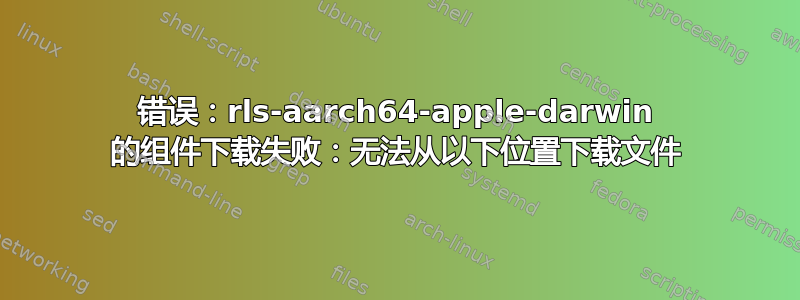
我想使用镜像地址来加快rust包的下载速度,所以我添加了这样的镜像地址:
RUSTUP_DIST_SERVER=https://mirrors.tuna.tsinghua.edu.cn/rustup rustup install stable
但是当我执行这个命令时,显示如下错误:
info: syncing channel updates for 'stable-aarch64-apple-darwin'
warning: Signature verification failed for 'https://mirrors.tuna.tsinghua.edu.cn/rustup/dist/channel-rust-stable.toml'
info: latest update on 2022-05-19, rust version 1.61.0 (fe5b13d68 2022-05-18)
info: downloading component 'rls'
error: component download failed for rls-aarch64-apple-darwin: could not download file from 'https://mirrors.tuna.tsinghua.edu.cn/rustup/dist/2022-05-19/rls-1.61.0-aarch64-apple-darwin.tar.xz' to '/Users/xiaoqiangjiang/.rustup/downloads/49825701cecff4497f1019395880e95d4ae006696d499cba15590a4c37e66c7a.partial'
我使用 google chrome 浏览器测试本地计算机的下载网址,链接工作正常。为什么仍然出现这个错误?我应该怎么做才能解决这个问题?还尝试过这个:
RUSTUP_DIST_SERVER=https://static.rust-lang.org/dist/channel-rust-stable.toml rustup update
答案1
尝试使用此命令在终端中升级 Rust:
RUSTUP_DIST_SERVER=https://static.rust-lang.org rustup upgrade
当我在 macOS 12.4 中执行它时,有效。


