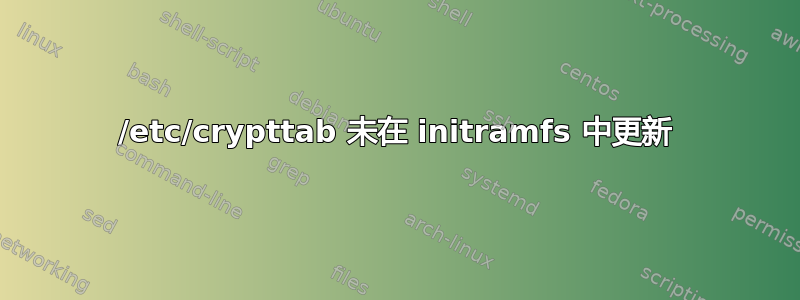
我新安装了 ubuntu 22.04,并从 ubuntu 安装程序选项中选择了全磁盘加密 (LUKS) 和 ZFS。
我需要进行一些编辑,/etc/crypttab以便以自动方式解锁我的驱动器(花式 USB 自动解锁),但我所做的编辑/etc/crypttab不会保留到 initramfs 中。
我正在做的是:
- 编辑
/etc/crypttab - 跑步
update-initramfs -u - 重新启动我的机器进入要求输入 LUKS 密码的系统 (initramfs)
- 检查内容,
/etc/但不存在 cryptotab。
我对它的工作原理的理解是否错误?我需要将某些版本的 crypttab 保留到加载程序,但它不起作用。
有任何指示我做错了什么吗?
答案1
我来这里是因为我遇到了同样的问题,通过谷歌找到了这个问题,并且有一些信息要添加。我正在尝试在不输入密码的情况下自动解锁 LUKS 驱动器。
首先,我将/etc/crypttab其条目编辑并更改为以下内容:
sda3_crypt UUID=2d661ff8-d6a8-49c9-ae96-4d6e234bffe2 /dev/zero luks,discard,keyfile-size=32
然后,我使用以下命令添加了一个新密钥:
sudo cryptsetup luksAddKey --new-keyfile-size 32 /dev/sda3 /dev/zero
最后,我运行update-initramfs了以下输出:
$ sudo update-initramfs -u
update-initramfs: Generating /boot/initrd.img-6.0.0-2-amd64
cryptsetup: WARNING: sda3_crypt: key file /dev/zero has insecure ownership, see
/usr/share/doc/cryptsetup/README.Debian.gz.
cryptsetup: WARNING: Skipping root target sda3_crypt: uses a key file
这看起来已经很可疑了,但我还是重新启动了。不幸的是,这些操作导致系统无法启动:
Gave up waiting for suspend/resume device
Gave up waiting for root file system device: Common problems:
- Boot args (cat /proc/cmdline)
- Check rootdelay= (did the system wait long enough?)
- Missing modules (cat /proc/modules; ls /dev)
ALERT! /dev/mapper/legend--vg-root does not exist. Dropping to a shell!
BusyBox v1.35.0 (Debian 1: 1.135.0-2) built-in shell (ash)
Enter 'help' for a list of built-in commands.
(initramfs) cat /etc/crypttab
cat: can't open '/etc/crypttab': No such file or directory
通过在 BusyBox 提示符下输入以下命令,我能够再次成功启动系统:
cryptsetup luksOpen --key-file /dev/zero --keyfile-size 32 /dev/sda3 sda3_crypt
exit
但最初的问题仍然存在:为什么/etc/crypttabinitramfs 中不可用?
更新
经过更多研究,我现在终于可以回答最初的问题:/etc/crypttabinitramfs 中不存在,因为默认解锁脚本不使用该位置;它使用/cryptroot/crypttab相反。
要像 initramfs 中/etc/crypttab一样可用/cryptroot/crypttab,请在目录中创建以下脚本/etc/initramfs-tools/hooks并使其可执行:
#!/bin/sh
cp /etc/crypttab "${DESTDIR}/cryptroot/crypttab"
exit 0
最后,请注意,使用空密码来自动解锁 LUKS 设备违背了加密的目的。它与根本不使用加密一样不安全。
答案2
不是跑步sudo update-initramfs -u,而是跑步sudo update-initramfs -c -k -all
添加新的 nvme 驱动器并加密后,我遇到了这个问题。
答案3
我遇到了类似的问题,这个讨论帮助我解决了这个问题,但不需要添加钩子,如上所述。
我的加密分区位于 sda3 上,但因为我使用不同的分区方案从先前的配置复制了数据,所以我的 /etc/crypttab 看起来像这样:
sda6_crypt UUID={uuid] 无 luks,丢弃
看来,当生成 initramfs 映像时(安装新内核时以及其他更新时也是如此), /etc/crypttab 中的命名与实际分区之间的不匹配会导致错误(当然我没有这样做)请参阅),这样 initramfs 中的文件(位于 /cryptroot/crypttab)为空(零字节)。缺少文件是导致引导过程挂起的原因。将 /etc/crypttab 更正为:
sda3_crypt UUID={uuid} 无 luks,丢弃
解决了问题。当然,如果您的 initramfs 已经鸣响,则需要重新生成:
sudo update-initramfs -u
但未来的更新应该正常进行。
答案4
对我来说(因为我以前被烧伤过)我做了双重检查。 (这是 ubuntu 20.04,但答案也与 22.04 相关)
在update-initramfs -c -k all我做了mkdir /tmp/x; cd /tmp/x; unmkinitramfs -v /boot/initrd.img-$(uname -r) .并检查之后/tmp/x/main/cryptroot/crypttab。里面是空的。
我的解决方案是编辑/etc/cryptsetup-initramfs/conf-hook和创建密钥文件模式。我的最终配置是:
KEYFILE_PATTERN=/etc/cryptsetup-keys.d/*.key在conf-hook和myroot UUID="8481c1f8-91d4-469d-9132-12d3948f503a" /etc/cryptsetup-keys.d/root.key luks,discard/etc/crypttab中。钥匙,没有行尾换行符当然是在/etc/cryptsetuyp-keys.d/root.key
这样做之后,解压 initramfs,我看到一个main/cryptroot/crypttab看起来正常的文件,并且密钥文件(具有新文件名)被复制到main/cryptroot/keyfiles/myroot.key(“myroot”与 initramfs 的 crypttab 中的任何内容匹配)。


