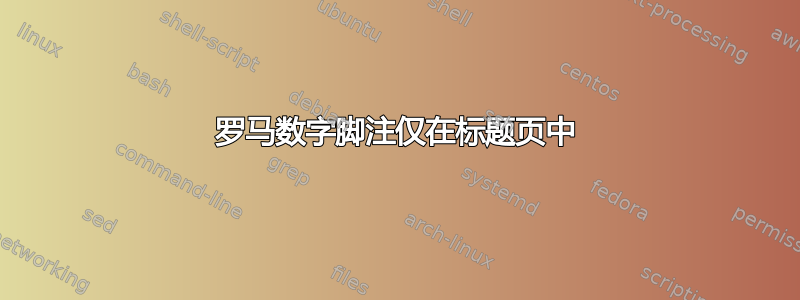
我尝试仅在标题页中使用罗马数字作为脚注\renewcommand{\thefootnote}{\Roman{footnote}}。我也尝试过使用minipage,但似乎在里面根本无法正常工作\titlepage。有没有一种简单的方法可以在标题页中只使用罗马数字,在其余部分使用阿拉伯数字?
\documentclass[12pt]{article}
\renewcommand{\thefootnote}{\Roman{footnote}}
\begin{document}
\begin{titlepage}
\begin{Large}
\textsc{Title\footnote{This must have roman numerals.}}
\end{Large}
\end{titlepage}
\section{A section}
Some text\footnote{And this, arabic.}
\end{document}
答案1
以下适用于\maketitle和{titlepage}环境。您需要将重新定义和标题页(环境)包装在一起或\maketitle放在一个组中。{... }如果您正在使用article类,您还需要将脚注计数器重置为0;对于report或book类,您不需要。
\documentclass{article}
\title{A title}
\author{An author\footnote{A Roman numbered footnote}}
\date{}
\begin{document}
% Note the {}
{%
\renewcommand{\thefootnote}{\Roman{footnote}}
\begin{titlepage}
\begin{Large}
\textsc{Title\footnote{This must have roman numerals.}}
\end{Large}
\end{titlepage}
\setcounter{footnote}{0}}
}
\chapter{A chapter}
Some text\footnote{An arabic numbered footnote}
\end{document}


