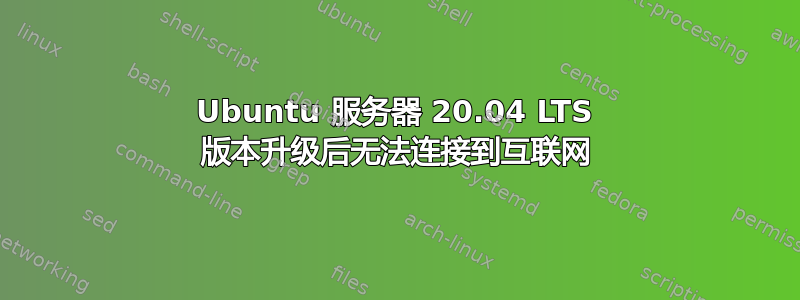
我做了一个执行发布升级在我的 ubuntu 20.04 LTS 服务器上,该服务器运行成功,但出现了一些小问题。
最终重新启动后,我可以从本地网络连接到服务器,但互联网连接失败。
DNS 似乎不再正常工作,但我不知道是什么原因导致它失败。
解决问题的正确方法是什么?
#host google.com
Host google.com not found: 2(SERVFAIL)
# host google.com 8.8.8.8
Using domain server:
Name: 8.8.8.8
Address: 8.8.8.8#53
Aliases:
google.com has address 142.250.186.110
google.com has IPv6 address 2a00:1450:4001:82f::200e
google.com mail is handled by 10 smtp.google.com.
# cat /etc/resolv.conf
# Dynamic resolv.conf(5) file for glibc resolver(3) generated by resolvconf(8)
# DO NOT EDIT THIS FILE BY HAND -- YOUR CHANGES WILL BE OVERWRITTEN
# 127.0.0.53 is the systemd-resolved stub resolver.
# run "systemd-resolve --status" to see details about the actual nameservers.
nameserver 127.0.0.53
search DOMAINS
答案1
我发现 Ubuntu Server 存在一个错误,它不会在发行版更新上安装 netplan.io。
为了解决这个问题,我在 /etc/resolv.conf 中设置了名称服务器 8.8.8.8,以便我可以访问互联网。
然后我安装了 netplan.io,之后我仍然需要为其创建一个配置文件。
# cat /etc/netplan/01-network-manager-all.yaml
# This file describes the network interfaces available on your system
# For more information, see netplan(5)
network:
version: 2
renderer: networkd
ethernets:
eth0:
dhcp4: yes
dhcp6: yes
然后经过一个systemctl 重新启动网络服务互联网连接有效。


