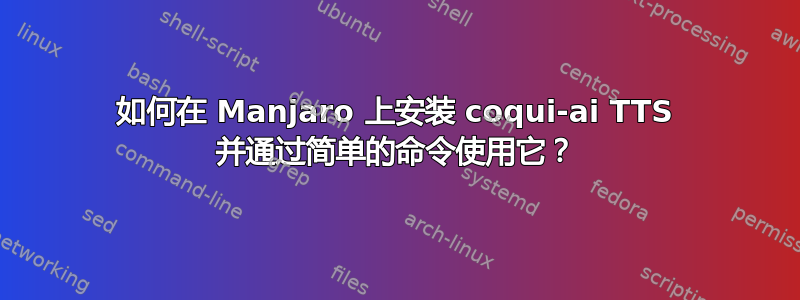
自从科基艾 TTS不在 AUR 中,我必须手动安装它。
当我直接安装它时
pip install TTS
它安装了,但在安装结束时出现错误
ERROR: pip's dependency resolver does not currently take into account all the packages that are installed. This behaviour is the source of the following dependency conflicts.
typer 0.3.2 requires click<7.2.0,>=7.1.1, but you have click 8.1.3 which is incompatible.
google-api-core 2.10.0 requires protobuf<5.0.0dev,>=3.20.1, but you have protobuf 3.19.6 which is incompatible.
为了避免这个错误,我认为我应该将它安装在虚拟环境中,但我希望能够像这样使用它
ttst text wav
使用类似的函数
ttst() {
cat $1 | sentences | xargs -0 tts --model_name "tts_models/en/ljspeech/tacotron2-DDC" --out_path "${2:-out.wav}" --text
}
如果我将其安装在虚拟环境中,我不知道该怎么做。
如果有更简单的方法就忘记我说的吧。我想知道的是标题的答案。
sentences指的是句子仓包,需要对句子中的文本进行标记,因为 coqui TTS 仅适用于句子。


