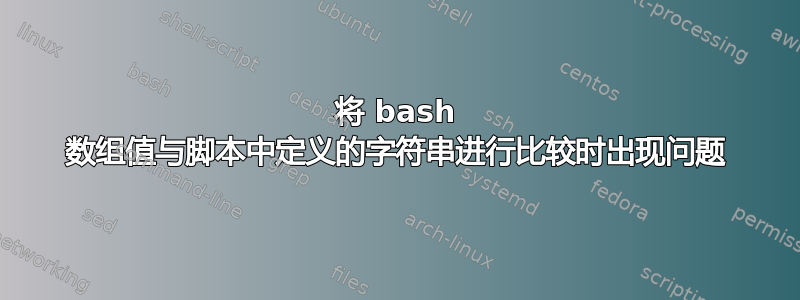
我不太擅长编写脚本,但我一直在努力并尝试在不同线程上找到的每种变体。
我正在重写一些为虚拟主机备份/恢复创建的旧脚本,并尝试为脚本使用单个配置文件(blah.cfg),无论如何,大多数都使用相同的变量。
设置.cfg
enabled=yes
password=thisisastring
脚本1.sh
comparepass=thisisastring
##############################################################
typeset -A config # init array
config=()
while read line
do
if echo $line | grep -F = &>/dev/null
then
varname=$(echo "$line" | cut -d '=' -f 1)
config[$varname]=$(echo "$line" | cut -d '=' -f 2-)
fi
done < settings.cfg
clear
echo 1: $comparepass
echo 2: ${config[password]}
echo -----------------------------------------------------------------------
if [ $comparepass == "${config[password]}" ]; then
echo matches: $comparepass vs ${config[password]}
else
echo does not match: $comparepass vs ${config[password]}
fi
echo -----------------------------------------------------------------------
exit
#############################################################################
我尝试的任何内容都与comparepass(在脚本中设置)和密码(在cfg文件中设置)匹配,但是如果我将它们回显到输出,它们是相同的。
1: thisisastring
2: thisisastring
-----------------------------------------------------------------------
does not match: thisisastring vs thisisastring
-----------------------------------------------------------------------
根据我读过的线程,我尝试了不同的变体:
if [ "$comparepass" == ${config[password]} ];
if [ $comparepass == "${config[password]}" ];
if [ "$comparepass" == "${config[password]}" ];
if [[ $comparepass == ${config[password]} ]]; #this is a binary check?
我也尝试将数组分配给常规变量
compareagainst=${config[password]}
if [ $comparepass == $compareagainst ]; then
echo matches: $comparepass vs $compareagainst
else
echo does not match: $comparepass vs $compareagainst
fi
得到相同的结果:
-----------------------------------------------------------------------
does not match: thisisastring vs thisisastring
-----------------------------------------------------------------------
我很困惑..离开代码世界太久了我只是不记得了..
dev@sandbox:~/backup-tools$ bash --version GNU bash,版本 5.1.16(1)-release (x86_64-pc-linux-gnu)
答案1
确保您的settings.cfg文件末尾不包含回车符(通常是这种情况)
修复settings.cfg文件运行
dos2unix settings.cfg
脚本重构:
#!/usr/bin/env bash
comparepass=thisisastring
##############################################################
while IFS== read -r _ value || [[ -n $line ]]
do
val="$value"
done < settings.cfg
printf 'pass from config:\t%s\n' "$val"
printf 'pass from script:\t%s\n' "$comparepass"
echo -----------------------------------------------------------------------
if [[ $val == $comparepass ]]; then
printf '%s and %s match\n' "$val" "$comparepass"
else
printf '%s and %s do not match\n' "$val" "$comparepass"
fi
echo -----------------------------------------------------------------------
exit
另外我建议不要在脚本中添加扩展名。只要命名它script
settings.cfg这是将 init 格式化文件存储到 bash 中的“关联”数组中的部分
# Declare the associative array
declare -A settings
while IFS='=' read -r key value; do
# Strip leading/trailing whitespace from the key and value in case there are any
key="${key// /}"
value="${value// /}"
settings[$key]="$value"
done < settings.cfg
# Loop through the keys and print the values of the array
for key in "${!settings[@]}"; do
echo "$key = ${settings[$key]}"
done


