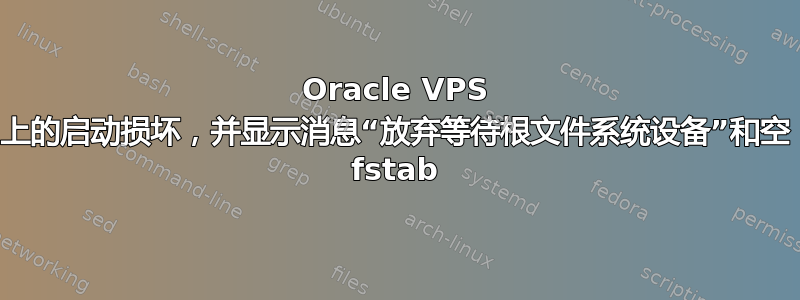
我正在使用运行 Ubuntu 的免费 Oracle VPS,但启动似乎不再有效。我没有对机器的物理访问权限,因此我无法真正尝试在按住某个键的同时要求重新启动的解决方案。
Gave up waiting for root file system device. Common problems:
- Boot args (cat /proc/cmdline)
- Check rootdelay= (did the system wait long enough?)
- Missing modules (cat /proc/modules; ls /dev)
ALERT! UUID=8ea5e871-d077-4bfc-9a3a-35f020798df1 does not exist. Dropping to a shell!
BusyBox v1.30.1 (Ubuntu 1:1.30.1-4ubuntu6.4) built-in shell (ash)
Enter 'help' for a list of built-in commands.
(initramfs)
我运行了一些附加命令以获取有关情况的更多信息:
(initramfs) cat /proc/cmdline
BOOT_IMAGE=/boot/vmlinuz-5.15.0-1036-oracle root=UUID=8ea5e871-d077-4bfc-9a3a-35f020798df1 ro console=tty1 console=ttyS0 nvme.shutdown_timeout=10 libiscsi.debug_libiscsi_eh=1 crash_kexec_post_notifiers
(initramfs) blkid
(initramfs) ls /dev
vga_arbiter tty21 tty60 ttyS31
rfkill tty22 tty61 ttyprintk
mem tty23 tty62 hpet
null tty24 tty63 hwrng
port tty25 snapshot loop-control
zero tty26 ecryptfs loop0
full tty27 fuse loop1
random tty28 ptmx loop2
urandom tty29 ttyS0 loop3
kmsg tty30 ttyS1 loop4
tty tty31 ttyS2 loop5
console tty32 ttyS3 loop6
tty0 tty33 ttyS4 loop7
vcs tty34 ttyS5 dma_heap
vcsu tty35 ttyS6 udmabuf
vcsa tty36 ttyS7 net
vcs1 tty37 ttyS8 ppp
vcsu1 tty38 ttyS9 vfio
vcsa1 tty39 ttyS10 bus
tty1 tty40 ttyS11 input
tty2 tty41 ttyS12 psaux
tty3 tty42 ttyS13 uinput
tty4 tty43 ttyS14 rtc0
tty5 tty44 ttyS15 mapper
tty6 tty45 ttyS16 fb0
tty7 tty46 ttyS17 mcelog
tty8 tty47 ttyS18 cpu_dma_latency
tty9 tty48 ttyS19 pts
tty10 tty49 ttyS20 core
tty11 tty50 ttyS21 fd
tty12 tty51 ttyS22 stdin
tty13 tty52 ttyS23 stdout
tty14 tty53 ttyS24 stderr
tty15 tty54 ttyS25 char
tty16 tty55 ttyS26 rtc
tty17 tty56 ttyS27 block
tty18 tty57 ttyS28
tty19 tty58 ttyS29
tty20 tty59 ttyS30
(initramfs) cat /etc/fstab
(initramfs)
我只需要填写 fstab 吗?是不是我的服务器根本看不到启动卷?如何才能成功启动?
答案1
在我看来,您的文件系统在某些方面已损坏或不再存在,因为系统无法通过内核启动,并出现错误,指出未找到文件系统。
您的 fstab 文件也可能不再指向文件系统,需要修复。
因为在没有工作系统的情况下您无法通过 Oracle 访问来更改任何文件,所以恐怕您将不得不重置实例。


