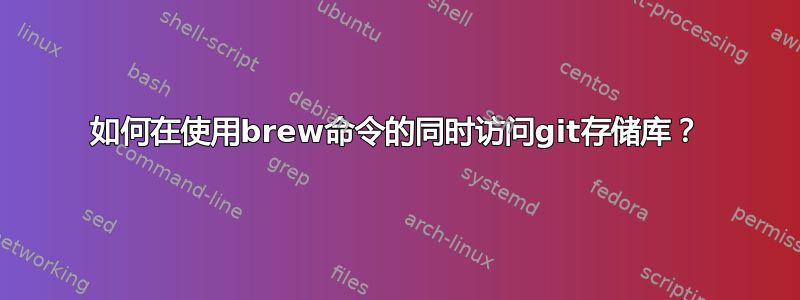
我正在尝试使用brew 安装一个包,但它要求提供Github 用户名和密码,并且无法验证连接,即使我已将ssh 密钥添加到Github。你能建议一种方法来解决这个问题吗?这是终端中的响应:
fam007e@DarkKnightz:~$ brew tap owasp-amss/amass
Running `brew update --auto-update`...
==> Tapping owasp-amss/amass
Cloning into '/home/linuxbrew/.linuxbrew/Homebrew/Library/Taps/owasp-amss/homebrew-amass'...
Username for 'https://github.com': fam007e
Password for 'https://[email protected]':
remote: Support for password authentication was removed on August 13, 2021.
remote: Please see https://docs.github.com/en/get-started/getting-started-with-git/about-remote-repositories#cloning-with-https-urls for information on currently recommended modes of authentication.
fatal: Authentication failed for 'https://github.com/owasp-amss/homebrew-amass/'
Error: Failure while executing; `git clone https://github.com/owasp-amss/homebrew-amass /home/linuxbrew/.linuxbrew/Homebrew/Library/Taps/owasp-amss/homebrew-amass --origin=origin --template= --config core.fsmonitor=false` exited with 128.
fam007e@DarkKnightz:~$ ssh -T [email protected]
Hi fam007e! You've successfully authenticated, but GitHub does not provide shell access.
答案1
该回购协议不可公开访问。如果您登录后有私人访问权限:
请阅读错误消息中提供的链接,它确实解释了需要做什么(即登录、获取访问令牌并将其用于您的 git)。


