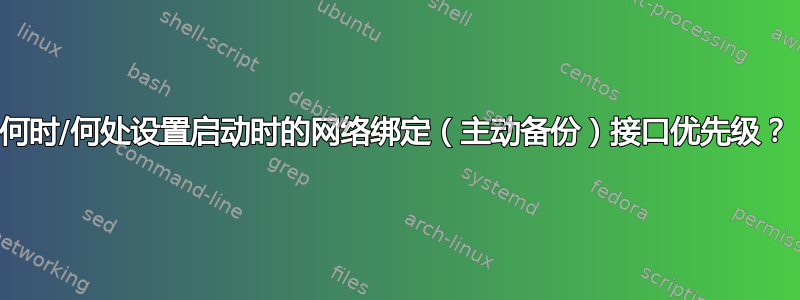
这是后续linux绑定主动备份模式为多个接口设置优先级?我太新了,无法在那里发表评论。
我已经确认它ip link set dev <x> type bond_slave prio <y>按预期工作。如何在启动时的适当时间执行这些命令?没有底层配置普里奥。必须在该界面后才能设置被奴役的。
对于那些从未使用过此功能的人来说,它看起来像这样:
配置
auto bond0
iface bond0 inet static
# gateway 172.16.0.1
address 172.16.0.2
netmask 255.255.255.0
bond-slaves eno8 eno7 eno6 eno5
bond-mode active-backup
bond-miimon 1000
bond-downdelay 3000
bond-updelay 3000
启动
bond0: (slave eno8): Enslaving as a backup interface with a down link
bond0: (slave eno7): Enslaving as a backup interface with a down link
bond0: (slave eno6): Enslaving as a backup interface with a down link
bond0: (slave eno5): Enslaving as a backup interface with a down link
bond0: (slave eno7): link status up, enabling it in 0 ms
bond0: (slave eno7): link status definitely up, 10000 Mbps full duplex
bond0: (slave eno7): making interface the new active one
bond0: active interface up!
我将其用于自动配置而不是冗余。这就是为什么我的时间参数如此之大。改变不需要立即发生。我不能使用简单的基本的,因为我想优先考虑两个都eno7和eno8均为10GB。
答案1
您的config代码片段看起来像经典的 Debian 风格/etc/network/interfaces。您可能会在与 Debian 相关的发行版中找到这一点,例如 Ubuntu、Mint、Kali 等。与 Debian 不相关的发行版可以具有完全不同的网络配置文件语法。这就是为什么您应该始终指定您正在使用的发行版的名称和版本当发布 Linux 问题时。
如果我的猜测是正确的并且这是针对 Debian 或相关发行版的,请使用关键字up和ip命令:
auto bond0
iface bond0 inet static
# gateway 172.16.0.1
address 172.16.0.2
netmask 255.255.255.0
bond-slaves eno8 eno7 eno6 eno5
bond-mode active-backup
bond-miimon 1000
bond-downdelay 3000
bond-updelay 3000
up /usr/bin/ip link set dev eno7 type bond_slave prio <y>
up /usr/bin/ip link set dev eno8 type bond_slave prio <y> # repeat as necessary


