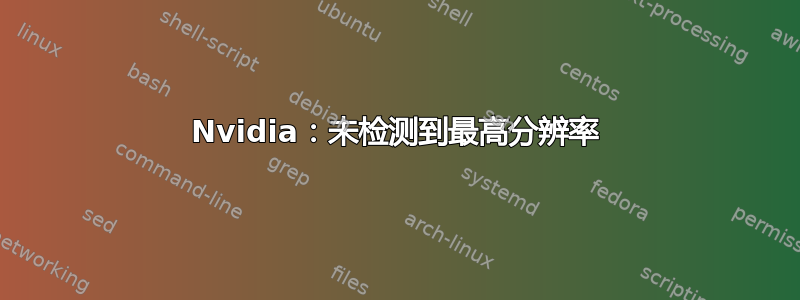
我有一台可以支持 3840x2160 和 NVidia Quadro P400 GPU 的显示器。操作系统:Debian 测试。
当我尝试使用官方 NVidia 驱动程序(v. 525.147.95)时,一切正常,但未检测到最高分辨率(在 NVIDIA 设置列表中,检测到的最高分辨率为 1920x1080,这就是驱动程序使用的分辨率)
当我尝试使用 Nouveau 驱动程序时 - 如果我将整个设置连接到只能显示 1920x1080 的显示器,则它可以正常工作。如果我将它连接到可以执行 3840x2160 分辨率并重新启动的主设备,我在 BIOS 和 GRUB 后所能看到的只是内核启动的简短输出,然后是黑屏 - Nouveau 可能会在某个地方崩溃。
问题:如何
- 找出(并修复!)Nouveau 中的崩溃(特别是,我在哪里可以找到日志?)
- 或者:说服 NVidia 驱动程序检测(并使用!)3840x2160 ?
编辑:
xrandr 输出:
Screen 0: minimum 8 x 8, current 1920 x 1080, maximum 32767 x 32767
DP-0 disconnected (normal left inverted right x axis y axis)
DP-1 disconnected (normal left inverted right x axis y axis)
DP-2 disconnected (normal left inverted right x axis y axis)
DP-3 connected primary 1920x1080+0+0 (normal left inverted right x axis y axis) 700mm x 390mm
1920x1080 60.00*+ 59.94 50.00 60.00 50.04
1680x1050 59.95
1600x900 60.00
1440x900 59.90 59.89
1280x1024 75.02 60.02
1280x800 59.81
1280x720 60.00 59.94 50.00
1024x768 75.03 60.00
800x600 75.00 60.32
720x576 50.00
720x480 59.94
640x480 75.00 59.94 59.93
DP-4 disconnected (normal left inverted right x axis y axis)
DP-5 disconnected (normal left inverted right x axis y axis)
当我尝试使用 xrandr 手动添加 3840x2160 模式时,出现“BadMatch”错误:
> cvt 3840 2160
# 3840x2160 59.98 Hz (CVT 8.29M9) hsync: 134.18 kHz; pclk: 712.75 MHz
Modeline "3840x2160_60.00" 712.75 3840 4160 4576 5312 2160 2163 2168 2237 -hsync +vsync
> xrandr --newmode "3840x2160_60.00" 712.75 3840 4160 4576 5312 2160 2163 2168 2237 -hsync +vsync
> xrandr --addmode DP-3 3840x2160_60.00
X Error of failed request: BadMatch (invalid parameter attributes)
Major opcode of failed request: 140 (RANDR)
Minor opcode of failed request: 18 (RRAddOutputMode)
Serial number of failed request: 39
Current serial number in output stream: 40
答案1
事实证明,问题是我通过 miniDisplayPort 转 HDMI 适配器将卡连接到显示器,该适配器仅支持 HDMI 1.0 速度(即 165MHz),因此仅支持 FHD。
当我将电缆更换为 miniDP 转 DP 1.2 一根后,3840x2160@60Hz 开始自动工作。


