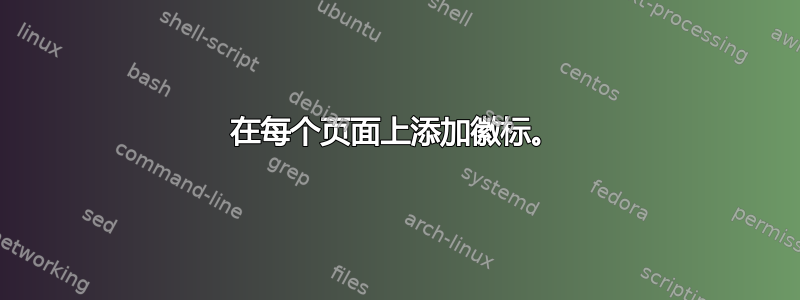
我需要在每个页面的右下角插入一个 pdflatex 支持格式的徽标。
你认为这可能吗?
答案1
您可以使用该包eso-pic。
\documentclass{article}
\usepackage{eso-pic,lipsum}
\AddToShipoutPictureBG{%
\AtPageLowerLeft{\hspace{1cm}A small logo: \rule{2cm}{3cm}}}
\begin{document}
\lipsum
\end{document}
以上内容给出:

答案2
您可以使用包轻松设置页眉和页脚fancyhdr。以下是示例。
\documentclass{article}
\usepackage{fancyhdr}
\usepackage{lipsum}
\pagestyle{fancy}
\lhead{}
\chead{}
\rhead{}
\lfoot{}
\cfoot{\thepage}
\rfoot{My Logo here!}
\renewcommand\headrulewidth{0pt}
\renewcommand\footrulewidth{0pt}
\begin{document}
\lipsum
\end{document}
给予:

请注意,该lipsum包仅用于获取示例文本,它不是解决方案的一部分。
答案3
使用background包裹:
\documentclass{article}
\usepackage{background}
\usepackage{lipsum} % used to create the lipsum text
\backgroundsetup{
scale=1,
angle=0,
opacity=1,
color=black,
contents={\begin{tikzpicture}[remember picture,overlay]
\node at ([xshift=-1.2in,yshift=1.2in] current page.south east) % Adjust the position of the logo.
{\rule{2cm}{3cm}}; % logo goes here
\end{tikzpicture}}
}
\begin{document}
\lipsum[1-7]
\end{document}



