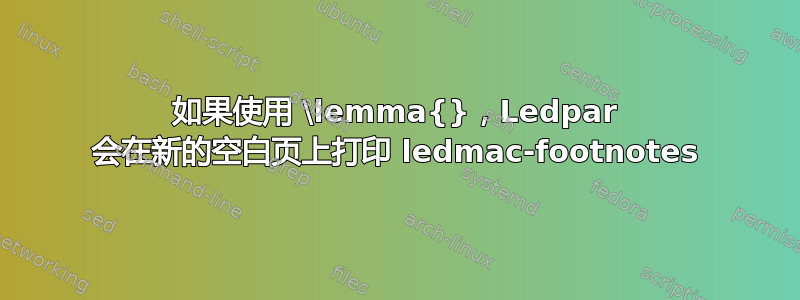
从下面的最小示例中可以看出,如果使用 \lemma{} 命令,ledmac-footnotes 将会打印在新的空白页上。
\documentclass{book}
\usepackage{ledmac,ledpar}
\setcounter{firstlinenum}{1}
\setcounter{linenumincrement}{1}
\begin{document}
\begin{pages}
\begin{Leftside}
\beginnumbering
\pstart
\edtext{This is a sample text.}{\lemma{This is \ldots\ text}}
{\Bfootnote{A secondary footnote}}
The sample text continues.
There is a new line, too.
And \edtext{at the bottom \dots}{\lemma{bottom}}
{\Afootnote{there is a critical apparatus}}
\pend
\endnumbering
\end{Leftside}
\begin{Rightside}
\beginnumbering
\pstart
On this page there is supposed to be the translation of the left page.
\pend
\endnumbering
\end{Rightside}
\Pages
\end{pages}
\end{document}
为了将脚注放在它们应该在的页面上,我必须删除 \lemma{} 命令,这实际上非常令人遗憾,因为对于我想要做的工作,引理非常方便。您知道如何解决这个问题吗?
答案1
我认为你只是使用\edtext不正确。它只需要两个参数。如果你想使用,\lemma你可以把它在第二个参数,但您使用了三个“参数”。因此,您有:
\edtext{This is a sample text.}% First argument
{\lemma{This is \ldots\ text}}% Second argument
{\Bfootnote{A secondary footnote}}% Third "argument", really floating group
你应该有
\edtext{at the bottom \dots}% First argument
{\lemma{bottom}\Afootnote{there is a critical apparatus}}% Second argument, includes \lemma{}
事实上在这种情况下你也可以这样做:
at the \edtext{bottom}{\Afootnote{there is a critical apparatus}\ldots


