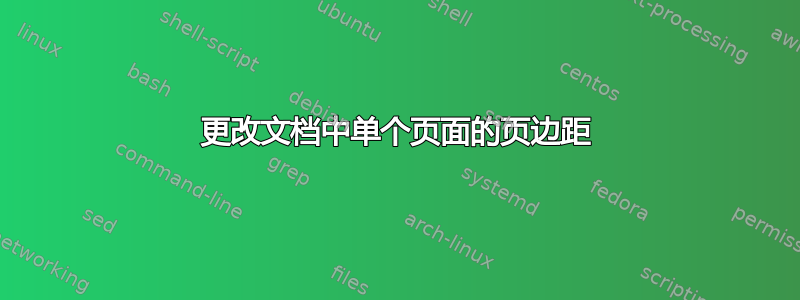
我正在使用 KOMA-Scripts (scrbook) 编写 A4 文档,文档中有一个流程图,无法纵向显示。我使用
\KOMAoptions{paper=landscape}
\recalctypearea
\newgeometry{left=20mm,right=20mm,top=20mm, bottom=20mm}
在流程图的最后,为了回到肖像,我写道
\KOMAoptions{paper=portrait}
\restoregeometry
\recalctypearea
这样做可以得到我想要的结果,但是我收到以下警告:
Package typearea Warning: Bad type area settings!
(typearea) The detected line width is about 48%
(typearea) larger than the heuristically detected line width.
(typearea) You should e.g. decrease DIV, increase fontsize
(typearea) or change papersize.
Package typearea Warning: Typearea changed!
(typearea) You should do this only at preamble, because only
(typearea) \begin{document} calculates output dimensions!
(typearea) Trying to calculate new output dimensions, but
(typearea) this is only a dirty hack on input line 206.
Overfull \hbox (211.8935pt too wide) in paragraph at lines 314--315
[]
[4
Non-PDF special ignored!]
Package typearea Warning: Typearea changed!
(typearea) You should do this only at preamble, because only
(typearea) \begin{document} calculates output dimensions!
(typearea) Trying to calculate new output dimensions, but
(typearea) this is only a dirty hack on input line 321.
我该如何解决这个警告\recalctypearea?
评论
我知道这Overfull \hbox is ...是由于其他原因
答案1
您无法禁用警告。此行为基于typearea/的算法\recalctyparea。\recalctypearea使用最后的页面设置执行计算。但是通过使用横向,对\textwidth和 的更改\textheight超过 15%。(这是允许的惩罚)。typearea忽略页面方向的修改。也许在下一个版本中 Markus Kohm 会添加这样的功能。


